
Please check whether the path of the excel file is right.
Go to the SharePoint document library -> Click the excel file -> Open the details panel -> Copy the path.
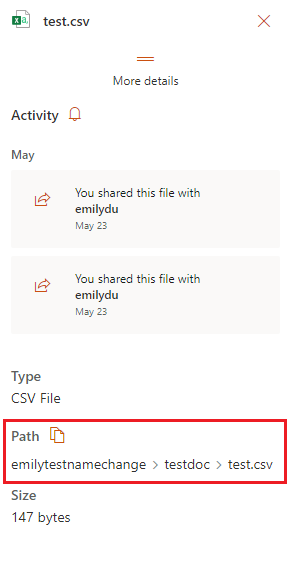
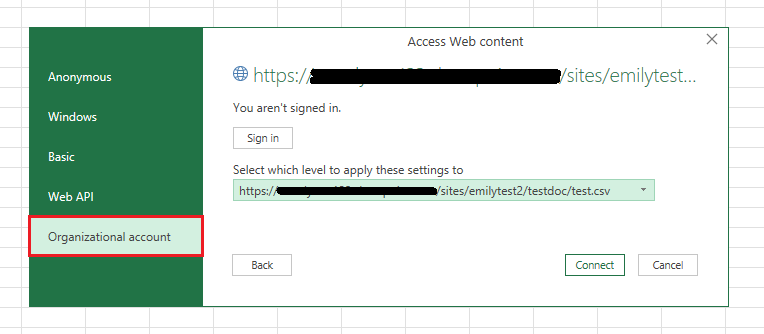
If the answer is helpful, please click "Accept Answer" and kindly upvote it. If you have extra questions about this answer, please click "Comment".
Note: Please follow the steps in our documentation to enable e-mail notifications if you want to receive the related email notification for this thread.
