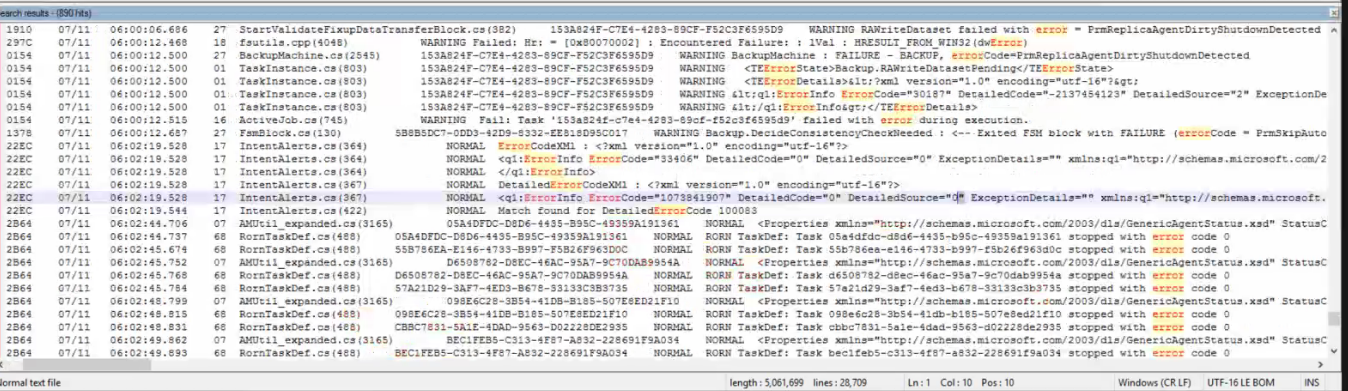Hi there,
This problem occurs if the network is experiencing high latency, or if the network is saturated with data transfers. When these conditions are true, DCOM traffic is delayed. This causes the agents to time out intermittently.
To work around this problem, enable DPM throttling of 85 through 90 percent to make sure that bandwidth is available for DCOM calls.
----------------------------------------------------------------------------------------------------------------------------------------
--If the reply is helpful, please Upvote and Accept it as an answer--