
Hi @Anonymous ,
First, it is recommended that you use "Save site as a template" to create a template. But note that the capacity cannot exceed 50MB.
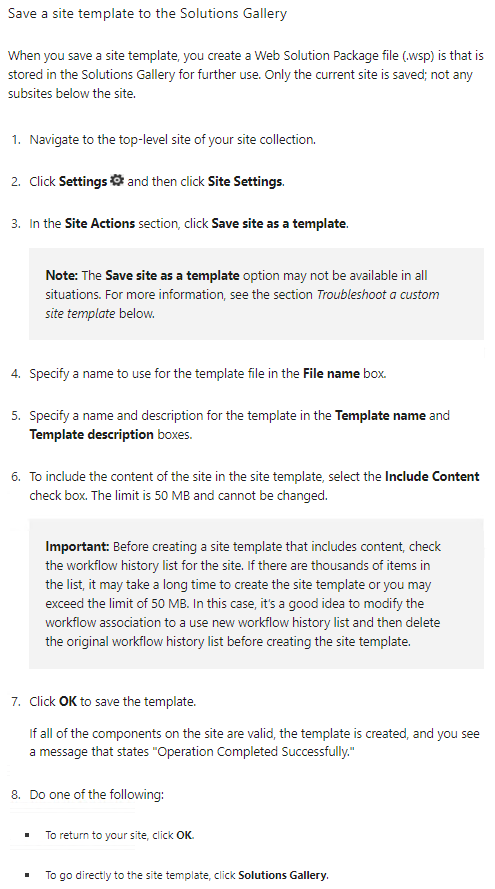
Second, regarding automatically use the template to create a subsite. Currently, there is no feasible method. It is recommended that you use the SharePoint Designer or create a subsite from an existing site manually.
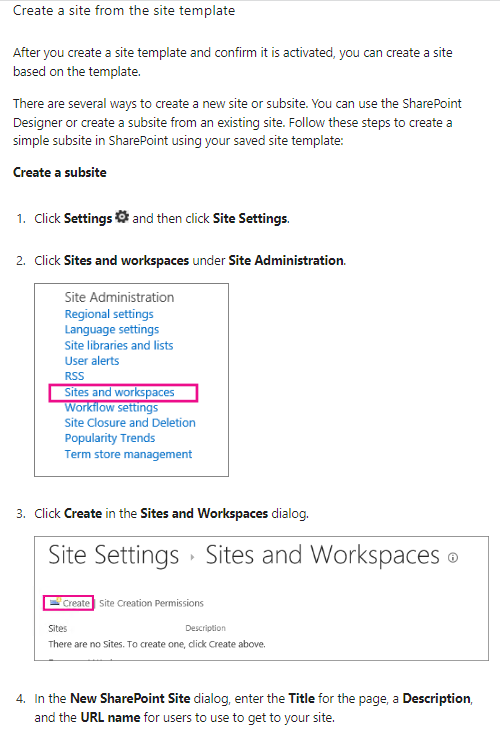
For more details, you can refer to here:
https://support.microsoft.com/en-us/office/create-and-use-site-templates-in-sharepoint-server-versions-60371b0f-00e0-4c49-a844-34759ebdd989
https://support.microsoft.com/en-us/office/create-different-kinds-of-sharepoint-sites-using-site-templates-449eccec-ff99-4cf3-b62e-dcfee37e8da4#ID0EDF=SharePoint_Server_2019
Regarding the third item you mentioned, please describe your needs in detail so that I can better solve your problem. Thank you for your understanding.
Thanks,
Yanli Jiang
==========================================
If the answer is helpful, please click "Accept Answer" and kindly upvote it. If you have extra questions about this answer, please click "Comment".
Note: Please follow the steps in our documentation to enable e-mail notifications if you want to receive the related email notification for this thread.