
I have the same problem, the fix is to click over the condition label in order to activate the resize areas.
This browser is no longer supported.
Upgrade to Microsoft Edge to take advantage of the latest features, security updates, and technical support.
I'm new to drawing UML in Visio, but used to do it in different tooling.
Directly after creating an Alternative Fragment in a UML sequence diagram it is possible to resize the section. But after some editing, it isn't possible to resize the first section anymore. Also switching off all protection doesn't resolve this issue. Instead of resizing, the whole object is moved. Tried a lot of key combinations without any effect.
Another problem is that the width om these shapes seems to be limited.
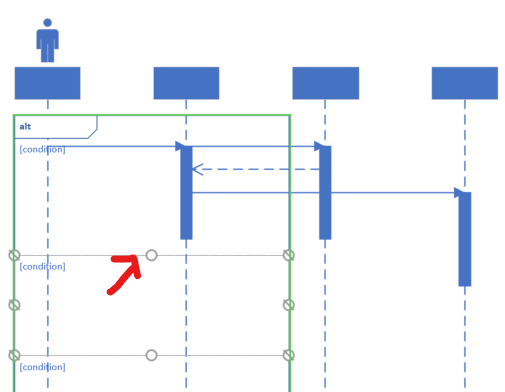
I have the same problem, the fix is to click over the condition label in order to activate the resize areas.

Hi @Marc Kraak ,
What version of Visio did you use?
I tested in Visio online Plan 2, Version 1912(Build 12325.20240 Click-to-Run), as shown in the following gif, I insert an Alternative Fragment shape and edit but I can still resize it:
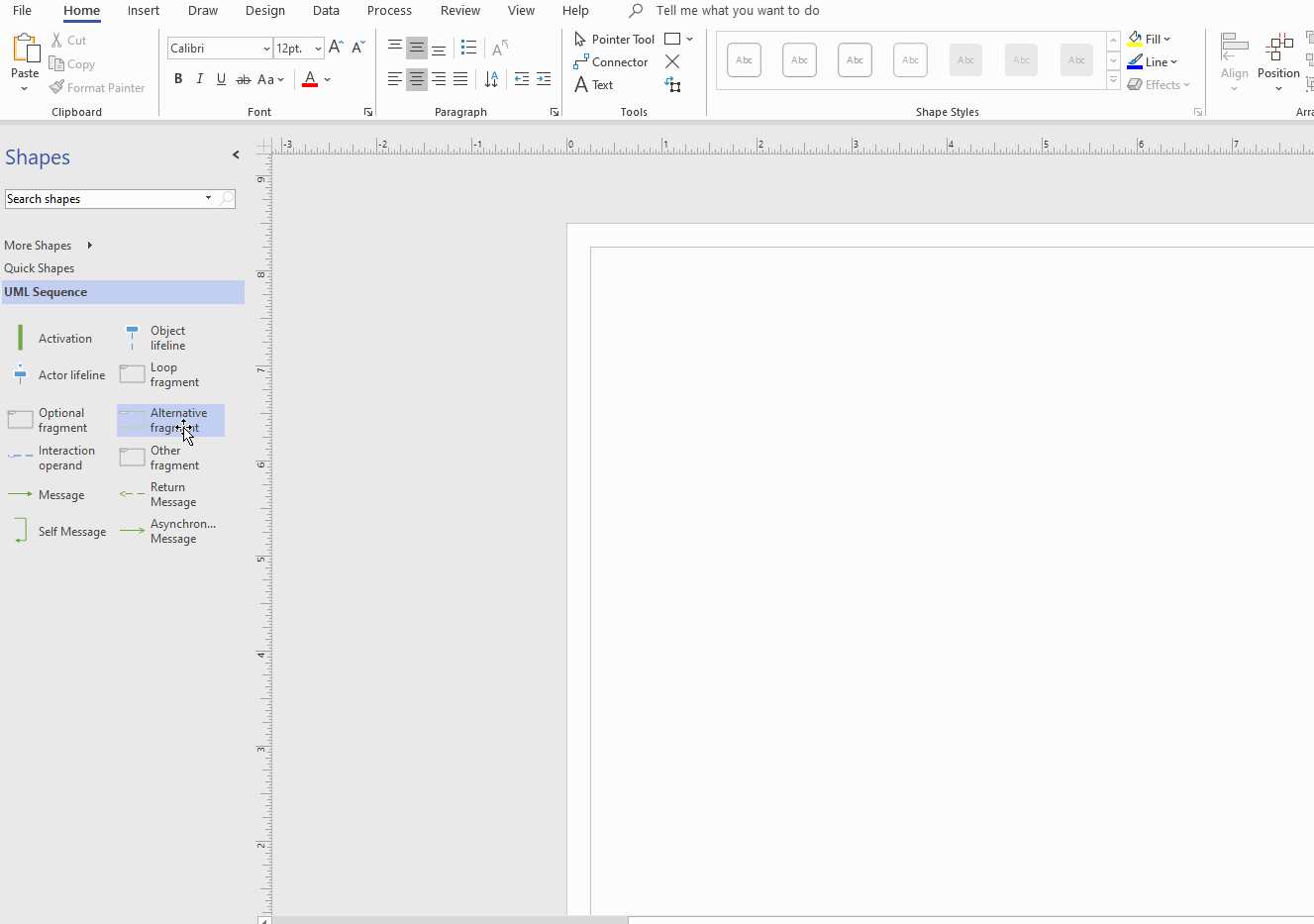
Please provide the steps of >>some editing<<, so that I can get more accurate solutions to this problem. I’m glad to help and follow up your reply.
If the response is helpful, please click "Accept Answer" and upvote it.
Note: Please follow the steps in our documentation to enable e-mail notifications if you want to receive the related email notification for this thread.