
From what you described it sounds like broken DNS, but dcdiag reports DNS is functional. I'd also check that all members (including domain controller) got the domain network profile.
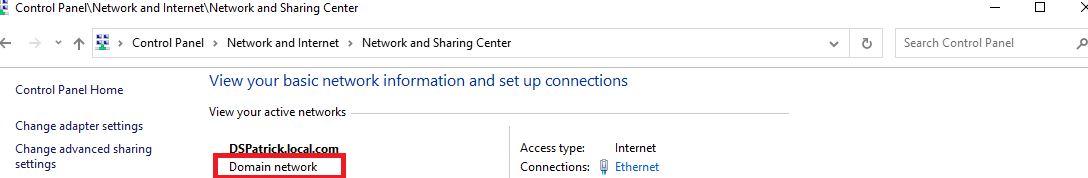
This browser is no longer supported.
Upgrade to Microsoft Edge to take advantage of the latest features, security updates, and technical support.
I'm struggling with our server since last night when the MD updated Sage to a newer version and restarted the server (Server 2016).
Since then none of the PCs can access any information on the server however things like DHCP are working.
Errors on all client PCs: -
However, if run PortQryv2 on the IP address of the server it returns the DNS name (server in question controls DNS)
What PortQry does show is that the RPC Endpoint Mapper did not respond.
i.e.
IP address resolved to {servername}
querying...
TCP Port 135 (epmap service); LISTENING
Using ephemeral source port
Querying Endpoint Mapper Database....
Server's response:
RPC Endpoint Mapper did not respond
TCP port 135 is FILTERED
I've checked the server and RPC Endpoint Mapper and it is running however I can't change any settings on it.
-= Additional Edit =-
I had a new PC which I connected to the domain without issues, it accepted the user and created a record for the PC in the Active Directory
It then rebooted to complete the process but on logon it wouldn't sign on (cannot find domain errors)
It was left an half an hour and now it's starting to logon
It grabbed the policy settings, including the mapped drives at some point but now it has the same issue as all the other PCs with regards using the drives and taking GPO updates.

From what you described it sounds like broken DNS, but dcdiag reports DNS is functional. I'd also check that all members (including domain controller) got the domain network profile.
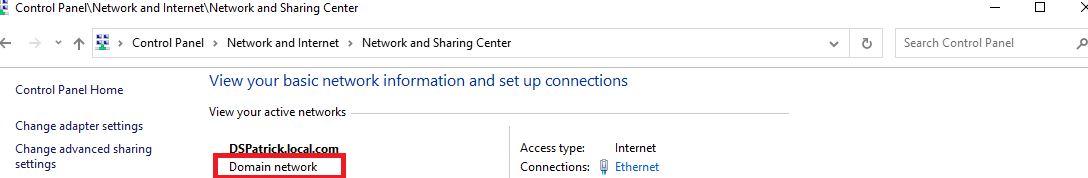
What roles are installed? Domain or workgroup?
It's on a domain, the one server does everything.
The new PC is actually working with my logon credentials now ... the mapped drives are working.
The oddity is: -
In file manager, using the IP address does not connect however using the server name does. IP used is definitely the correct address.
i.e.
\x.x.x.x = Windows Cannot Access
\{servername} = Shows all the shared folders.
All other PCs in the network neither method works.
the one server does everything.
Hard to know what this means. Domain controller? If so please run;
Dcdiag /v /c /d /e /s:%computername% >C:\dcdiag.log
repadmin /showrepl >C:\repl.txt
ipconfig /all > C:\dc1.txt
ipconfig /all > C:\dc2.txt
ipconfig /all > C:\dc3.txt
ipconfig /all > C:\problemworkstation.txt
then put unzipped text files up on OneDrive and share a link.
Here is the link