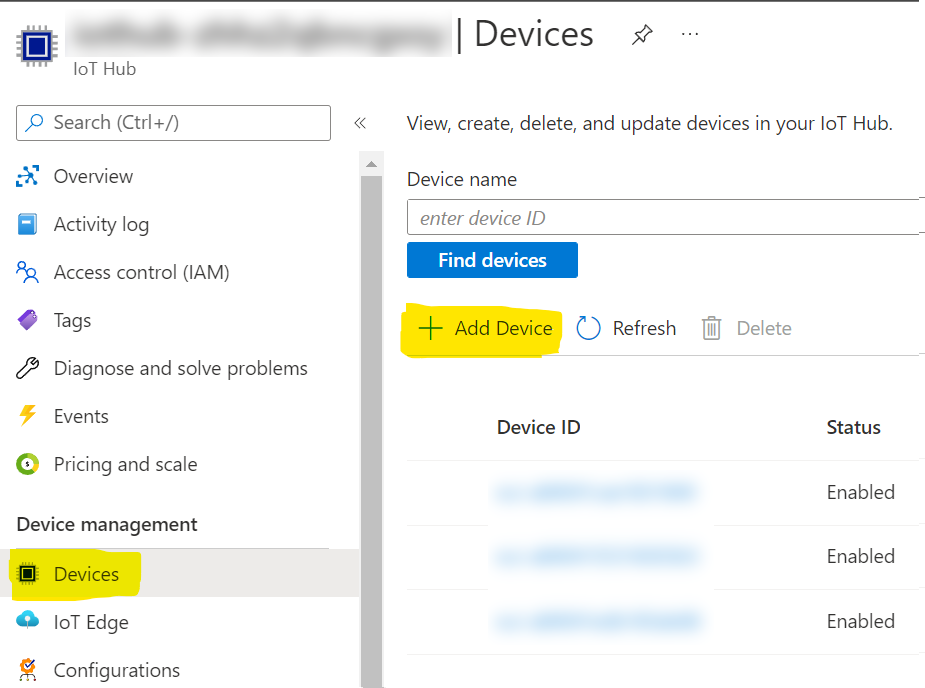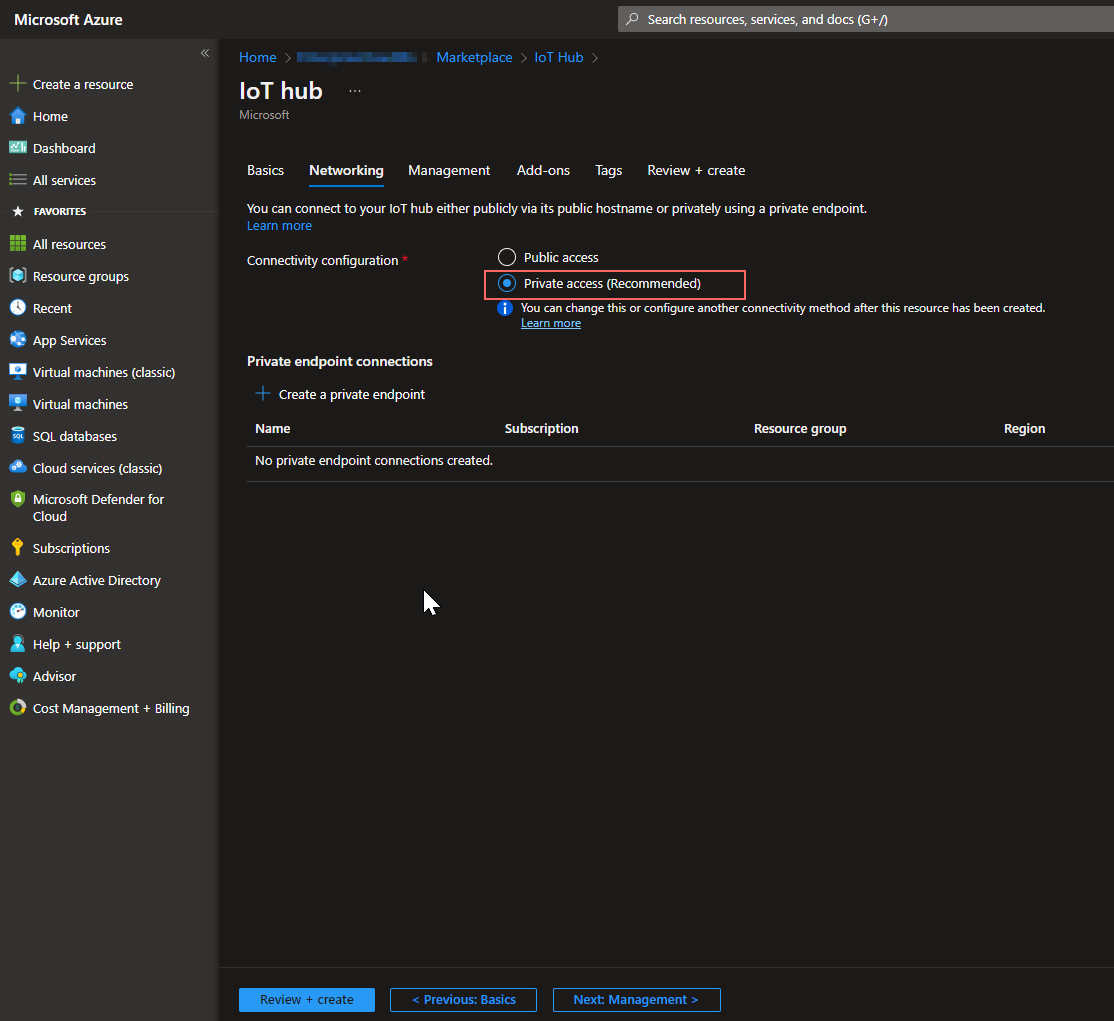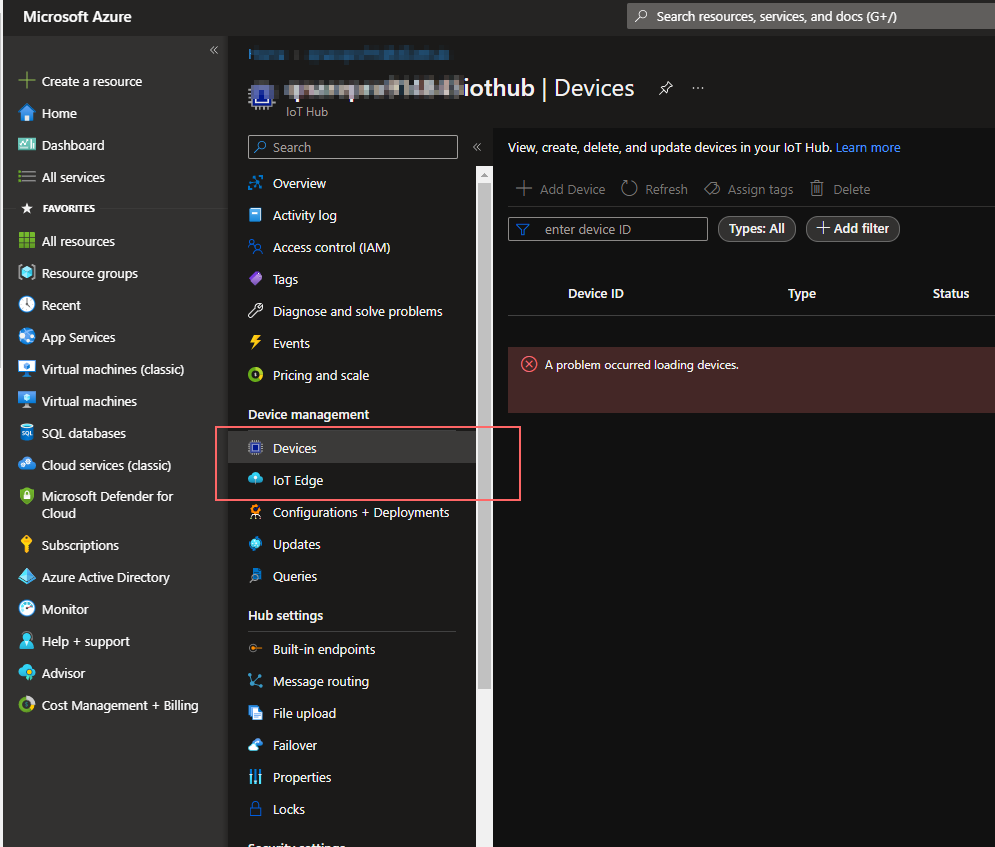Hello @Ying Min Teo , Just checking in if you have had a chance to see the previous response.
I hope you have access to the right Resource in which the IoTHub is created!
Some times the browser has to be closed and reopened for fixing any intermittent network cache or service related issues!
Please reload the portal and do let us know if this is still a blocker on your side!
The below error is only for those Azure IoThubs which have their public access disabled and the user will be having issues to add IoT Devices.
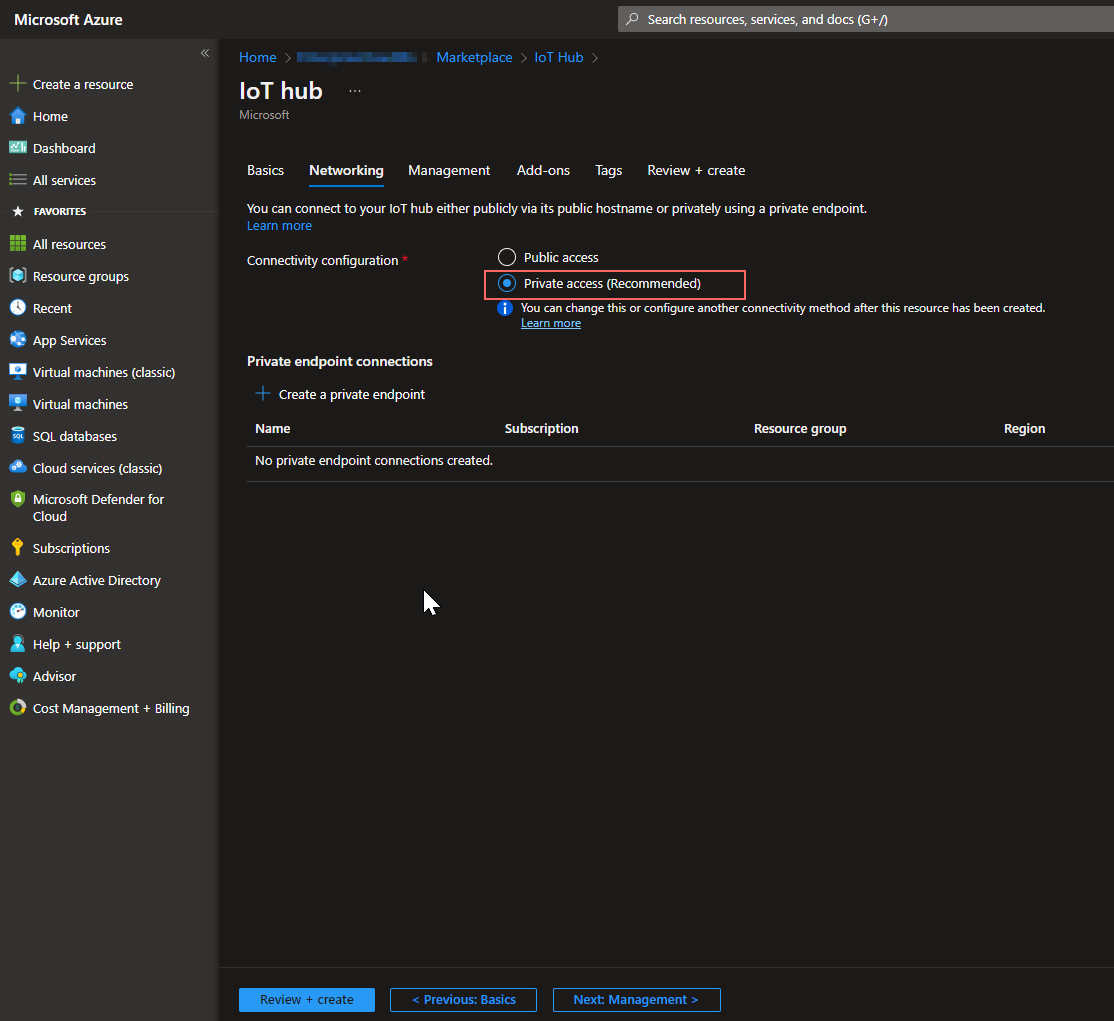
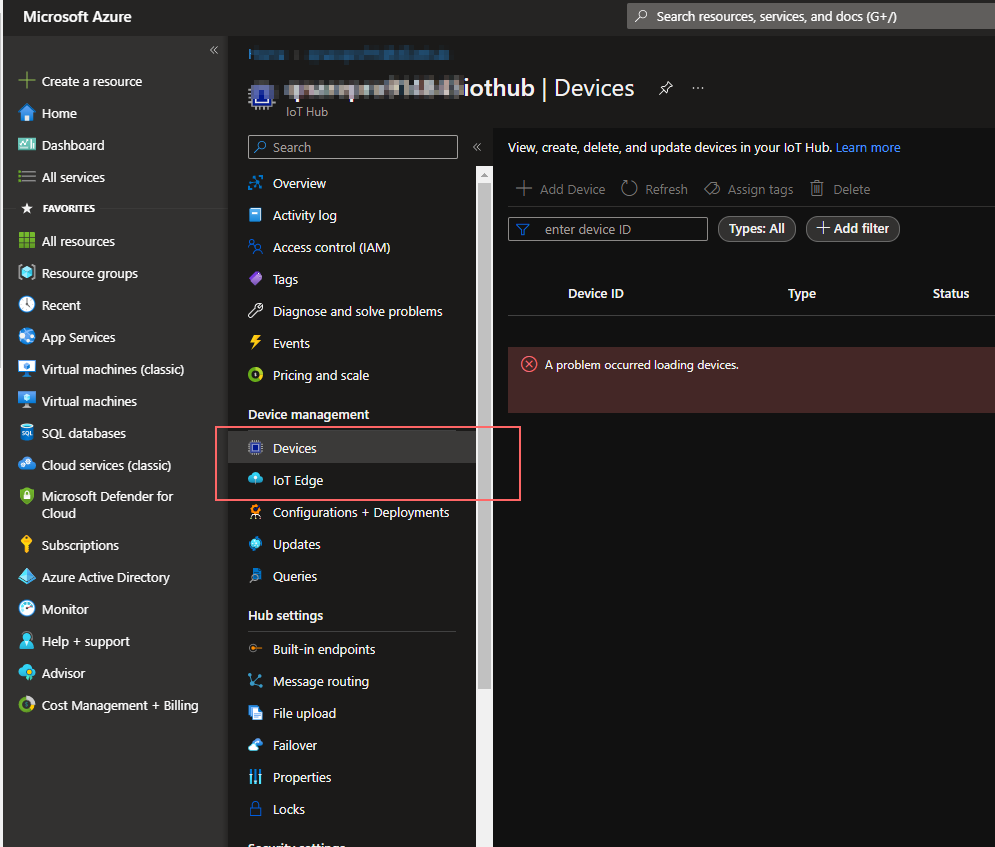
Please comment in the below section if you are still blocked and we will be happy to help you!
If any response is helpful, please click "Accept Answer" and upvote it. So that we can close this thread.