Hi @Lance ,
Welcome to Microsoft Q&A forum.
Maybe IntelliSense mode(tab-only IntelliSense completion) doesn’t work for Lua files. But please try to set this option first: Tools > Options > Text Editor > Advanced > Default IntelliSense completion mode > change from Automatic to Tab-only. If this option still doesn't work, I suggest you directly report this issue on our Developer Community.
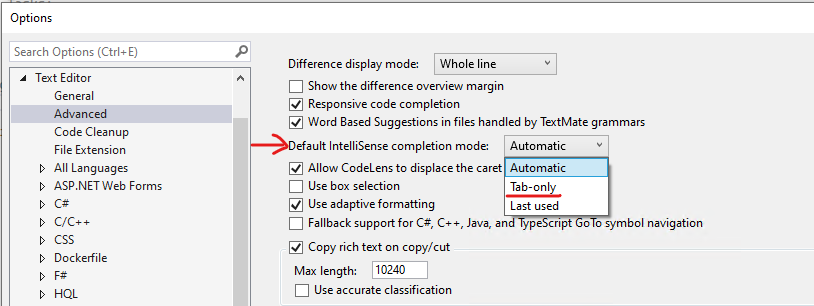
Best Regards,
Tianyu
- If the answer is the right solution, please click "Accept Answer" and kindly upvote it. If you have extra questions about this answer, please click "Comment".
Note: Please follow the steps in our documentation to enable e-mail notifications if you want to receive the related email notification for this thread.