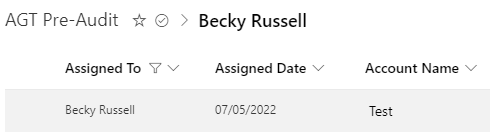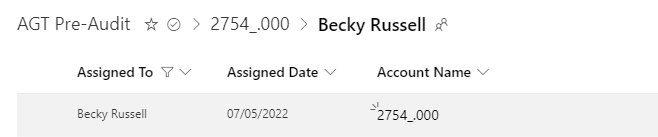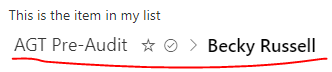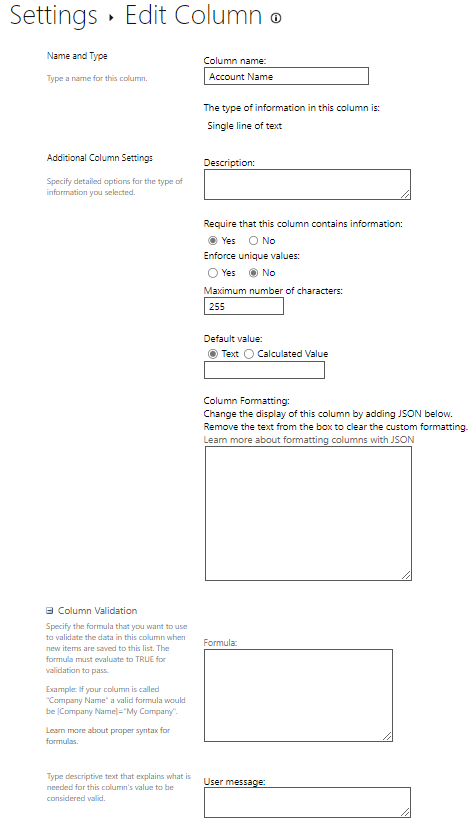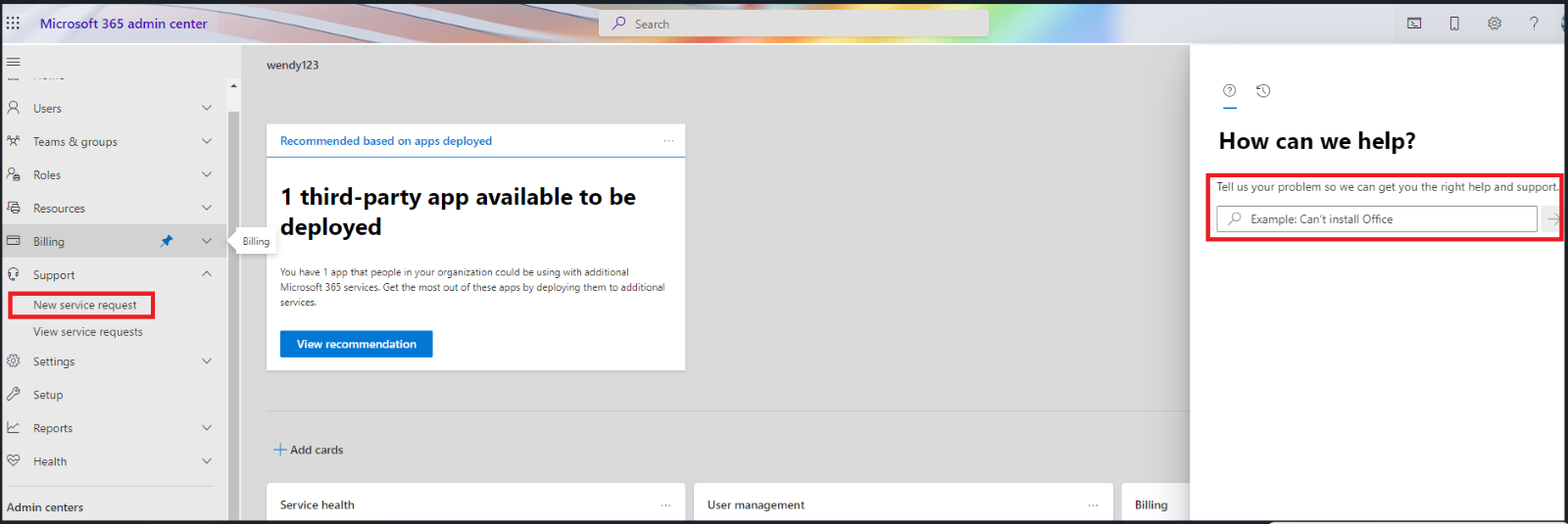Hi @Becky Russell ,
As you've discovered, this means that any modifications made by the system or the user will break the update and cause a redirect.
Instead of renaming a defined default column, I would put 'Account Name' in a custom column. You could try to make a replacement like this, which should solve your problem and will be a safer design choice.
If the answer is helpful, please click "Accept Answer" and kindly upvote it. If you have extra questions about this answer, please click "Comment".
Note: Please follow the steps in our documentation to enable e-mail notifications if you want to receive the related email notification for this thread.