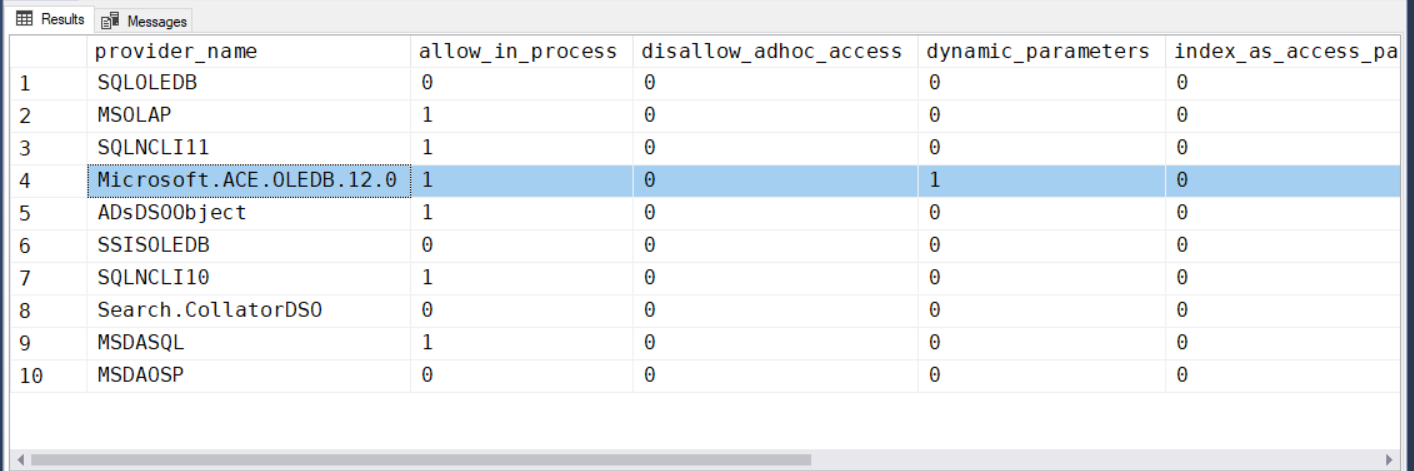I think you are confused about the technology or are asking the wrong question. An Excel file is not a database and Management Studio is merely the UI tool used to connect to a MS SQL Server instance. If you have a SQL server instance in your environment, you could import the excel sheet into a database and use SSMS to query and analyze it but you cannot connect directly to a Excel spreadsheet.
I hope this clears things up!