
When a webinar is over, where is the the recording stored and for how long?
The recording would be stored in the recorder's onedrive and by default would be kept for 120 days before expiration.
How can I give customers access to the recording (but prevent them from downloading it)?
You can share the recording link to them and only give them view only permission.
It needs to be done in Onedrive.
Reference: Share a link to a meeting recording with others
Are there metrics to help me understand either how many views there have been and/or who has viewed them?
Yes. It can be seen in Onedrive.
Example:
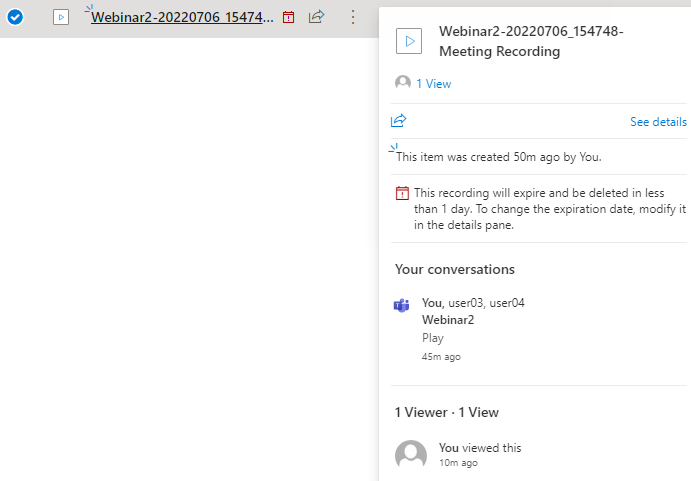
If the answer is helpful, please click "Accept Answer" and kindly upvote it. If you have extra questions about this answer, please click "Comment".
Note: Please follow the steps in our documentation to enable e-mail notifications if you want to receive the related email notification for this thread.
