Hi @Kanak Paul ,
This post sounds like it:
SCOM Gatewayapprovaltool.exe just hangs with no error
https://www.obvus.be/scom-gatewayapprovaltool-exe-just-hangs-with-no-error/
did you uninstall the Gateway Server role from the server itself? If not, please do so. Also if the above post does not help you, please follow all the steps outlined in the following article:
How to remove an OpsMgr 2012 Gateway Server that is associated with a site
https://techcommunity.microsoft.com/t5/system-center-blog/how-to-remove-an-opsmgr-2012-gateway-server-that-is-associated/ba-p/348695
It explains what to do if oyu want to remove a Gateway and even if yours might not be assoociated with an AD site, all the steps are still applicable.
Also, please review this thread on the Microsoft Social Technet, it contains some other very useful steps.
Unable to uninstall or remove SCOM Gateway Server
https://social.technet.microsoft.com/Forums/lync/en-US/13143828-81d3-4d77-9a95-f34239cc31f9/unable-to-uninstall-or-remove-scom-gateway-server?forum=operationsmanagergeneral
Important: The link contains a reference to a SQL query. Please do not do that without the help of the Ms support, otherwise your SCOM might become "not suppported", because of the DB modifications.
So, to recap:
- Uninstalll the role from the server
- Try running the tool as SCOM admin again
- Do the cleanup (SQL) only as a last resort and by the supervision of Microsoft.
I hope i could help.
----------
(If the reply was helpful please don't forget to upvote or accept as answer, thank you)
Regards,
Stoyan
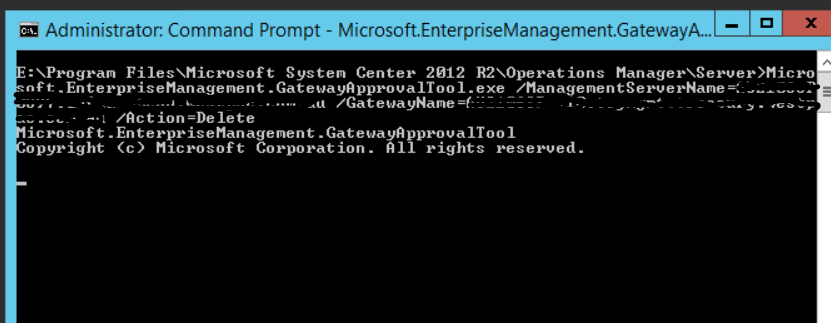 ]
]