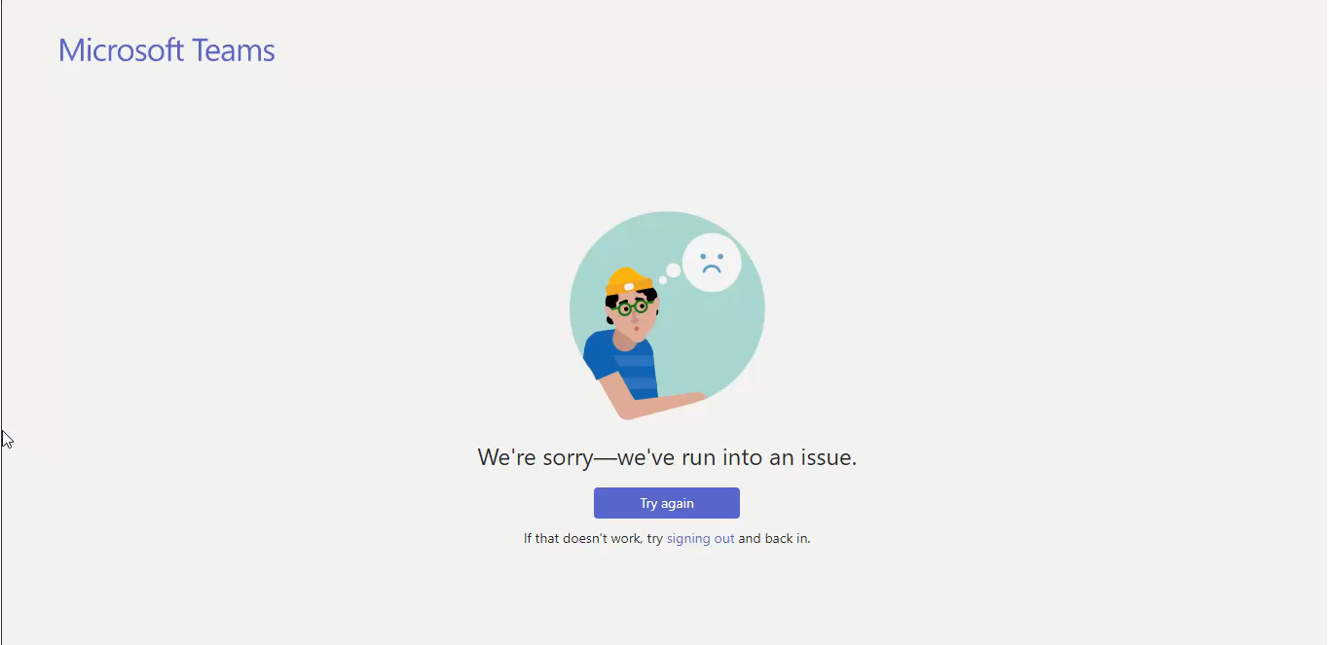Hi @IBN
Since this issue is occurring on one user, does he have some specific applications (for example anti-virus) running on his device?
If configuring another Teams account on this device, would the issue persist?
If he is using wifi or VPN, please also try switching to wired connection or disabling the VPN/proxy to see if it helps with this issue.
If the answer is helpful, please click "Accept Answer" and kindly upvote it. If you have extra questions about this answer, please click "Comment".
Note: Please follow the steps in our documentation to enable e-mail notifications if you want to receive the related email notification for this thread.