Hello, @MUKHTAR Ghanim This is a great question, though we don't have any official documentation on that particular battery power supply that you have mentioned. But please do read the power supply consumption requirements from Microsoft's official website.
Power consumption
Azure Kinect DK consumes up to 5.9 W; specific power consumption is use-case dependent.
The device can be powered in two ways:
- Using the in-box power supply. The power connector is a 4.5mm OD with 3.0mm ID and a pin diameter of 0.6mm.
- Using a Type-C to Type-C cable for both power and data.
A Type-C to Type-C cable isn't included with the Azure Kinect DK. When we say using USB Type C cable, we connect it to the Laptop (Which is battery-powered when we are not charging!).
If you have connected to the laptop and running on battery, it may be throttling the power to the port. The cable needs to support at least 1.5A. Otherwise, you need to connect an external power supply.
Please make sure to read the safety instructions:
Product safety warnings and instructions
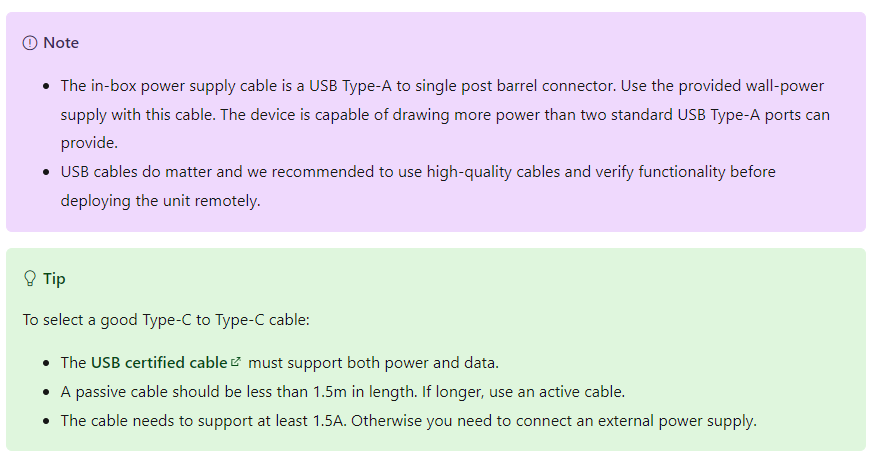
Please comment in the below section if you need more help in this regard.