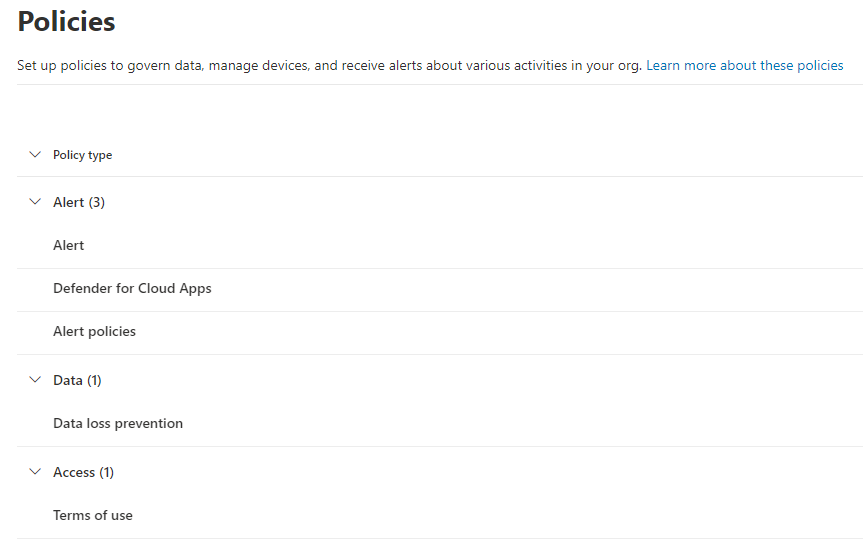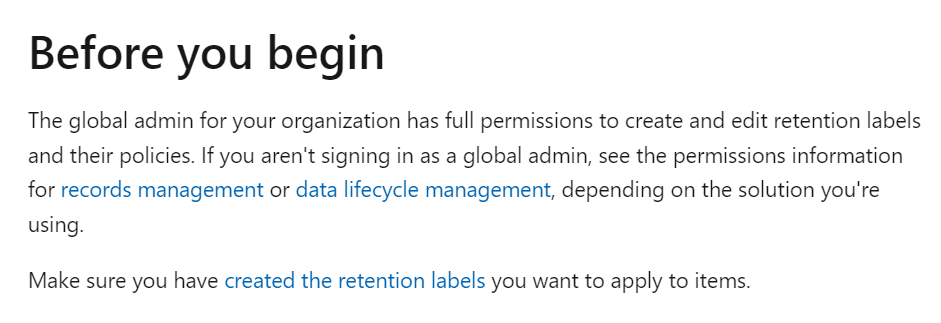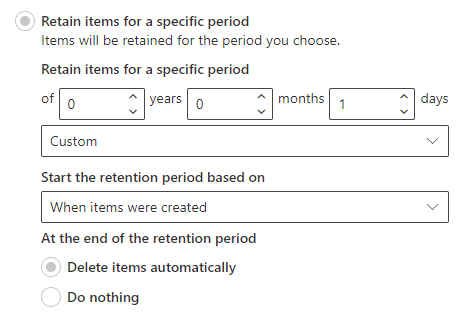1.There are two situations for retention policy.
(1)If the content is modified or deleted during the retention period, a copy of the original content as it existed when the retention settings were assigned is created in the Preservation Hold library. There, the timer job identifies items whose retention period has expired. Those items are moved to the second-stage Recycle Bin, where they're permanently deleted at the end of 93 days. The second-stage Recycle Bin is not visible to end users (only the first-stage Recycle Bin is), but site collection admins can view and restore content from there.
(2)If the content is not modified or deleted during the retention period, the timer job moves this content to the first-stage Recycle Bin at the end of the retention period. If a user deletes the content from there or empties this Recycle Bin (also known as purging), the document is moved to the second-stage Recycle Bin. A 93-day retention period spans both the first- and second-stage recycle bins. At the end of 93 days, the document is permanently deleted from wherever it resides, in either the first-stage or second-stage Recycle Bin. The Recycle Bin is not indexed and therefore unavailable for searching. As a result, an eDiscovery search can't find any Recycle Bin content on which to place a hold.
2.To create retention policy, please go to Microsoft 365 admin center -> Compliance -> Policies -> Retention -> Retention policies -> New retention policy -> Enter Name -> Type (Static) -> Choose SharePoint site to apply this policy.
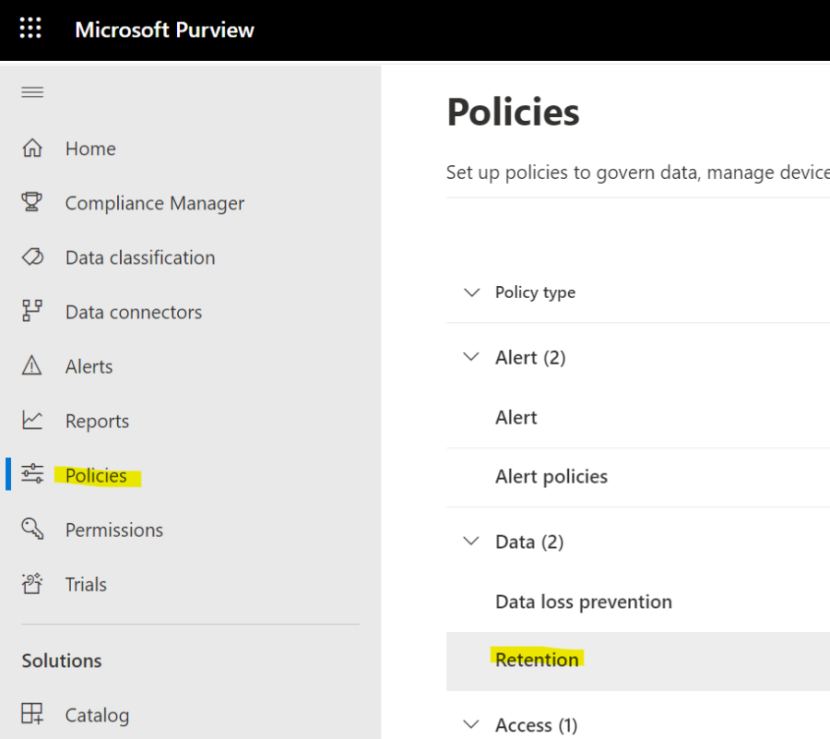
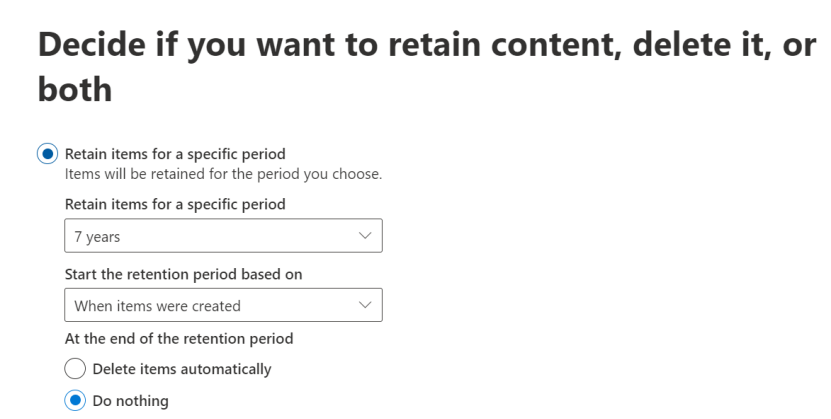
If the answer is helpful, please click "Accept Answer" and kindly upvote it. If you have extra questions about this answer, please click "Comment".
Note: Please follow the steps in our documentation to enable e-mail notifications if you want to receive the related email notification for this thread.