CUBEVALUE is not a power query function - that is why you won't be seeing any intellisense. CUBEVALUE is an Excel function that you can use inside a cell formula.
The Power Query cube functions are prefixed with "Cube." eg. Cube.Measures
This browser is no longer supported.
Upgrade to Microsoft Edge to take advantage of the latest features, security updates, and technical support.
I've been working to setup some reports using Power Query by CUBE functions. It's been very convenience to setup just by typing the double quotes (") to begin a CUBE formula and MS Intellisense automatically display a drop down list of all the tables and field names in the workbook.
However, since yesterday, this intellisense function is not working. I started typing =CUBEVALUE(" and no drop-down list showed up for me to select.
Can someone tell me what do I have to do to get the smart feature back? It's really a pain to have to memorize all table and field names in order to write those CUBE formulas.
Thank you.
CUBEVALUE is not a power query function - that is why you won't be seeing any intellisense. CUBEVALUE is an Excel function that you can use inside a cell formula.
The Power Query cube functions are prefixed with "Cube." eg. Cube.Measures
Thank you for the correction.
However, when I type I started typing =CUBEVALUE("... in a cell on an Excel worksheet , I normally see a drop-down with all the tables and fields for the data workbook that I'm working on (please see attached image). For some reason, that drop-down list is not there anymore.
Does anyone know how I can get it back?
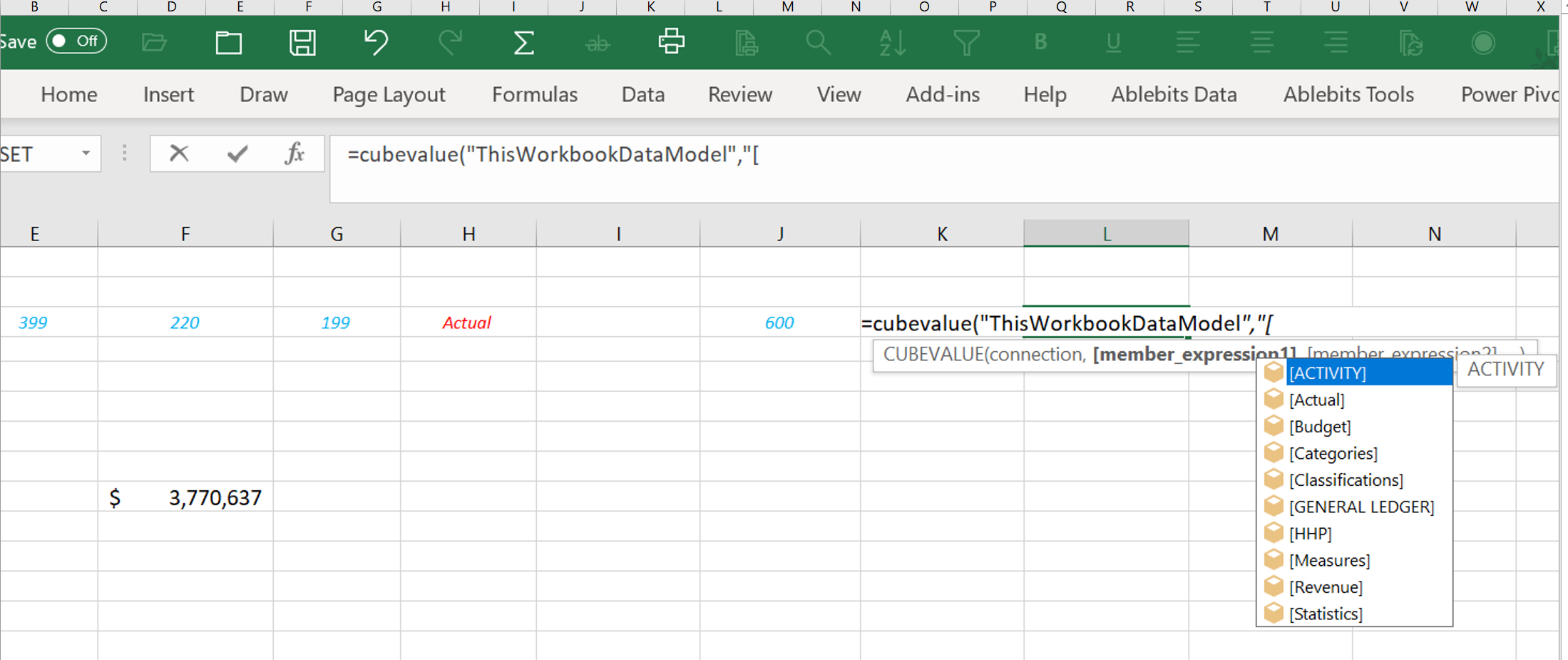
What version Excel are you using ? Is this pivot table ?
When does this issue happen ? Did you still have the connection to Cube when you edit the cell?
If the answer is helpful, please click "Accept Answer" and upvote it.
Note: Please follow the steps in our documentation to enable e-mail notifications if you want to receive the related email notification for this thread.