@na , Based on my test in my lab, I find we can using the following method to get all the managed devices in graph.
- Open Intune portal, press F12 to open Devtools. Add Network console to capture the network record.
- Click Devices->All devices in Intune portal.
- Then stop record and go to check the request information. I find the request is as below:
Request method: Get
Request URl: https://graph.microsoft.com/beta/deviceManagement/managedDevices?$filter=(Notes%20eq%20%27bc3e5c73-e224-4e63-9b2b-0c36784b7e80%27)&$top=25&$skipToken=Skip=%270%27&$select=deviceName,managementAgent,ownerType,complianceState,deviceType,userId,userPrincipalName,osVersion,lastSyncDateTime,userPrincipalName,id,deviceRegistrationState,managementState,exchangeAccessState,exchangeAccessStateReason,deviceActionResults,deviceEnrollmentType
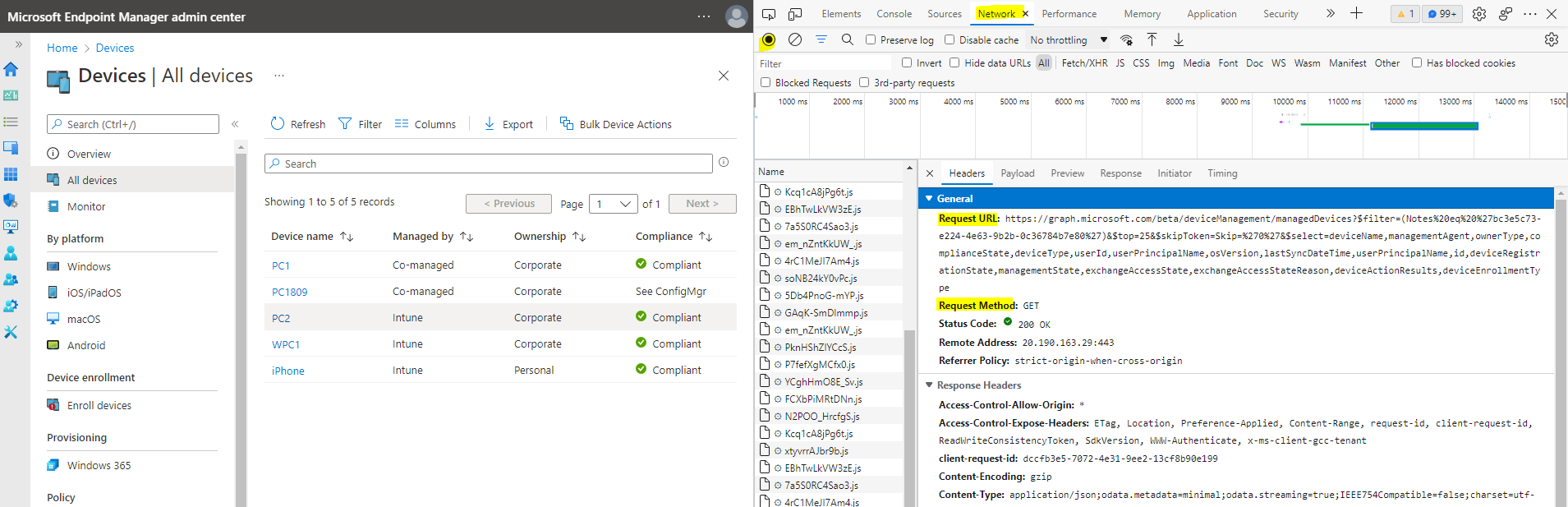
4. You can find the one in your environment and try to request in graph explorer to get the managed device information:
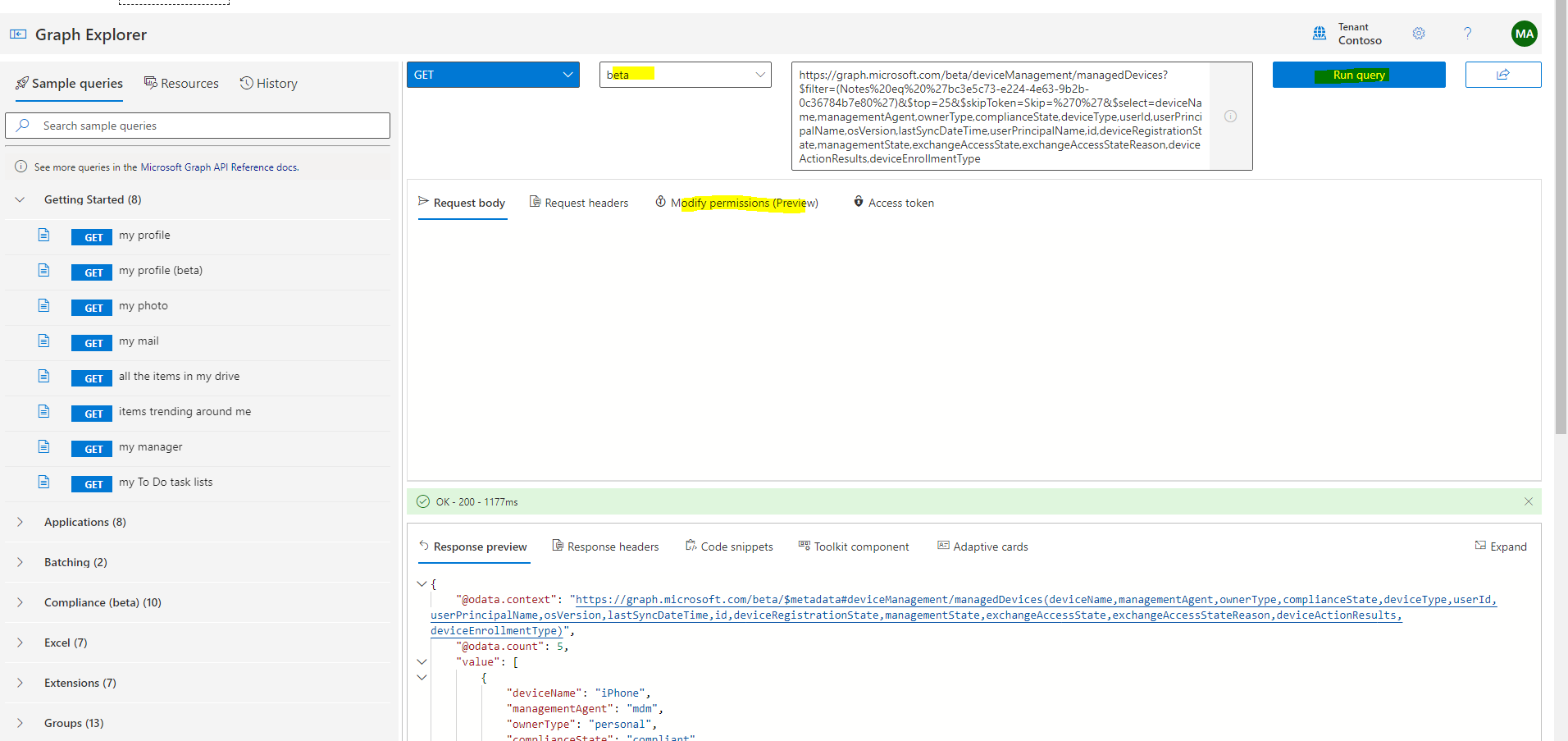
Hope it can help.
If the answer is helpful, please click "Accept Answer" and kindly upvote it. If you have extra questions about this answer, please click "Comment".
Note: Please follow the steps in our documentation to enable e-mail notifications if you want to receive the related email notification for this thread.