Hi @Anon4343
I'm primarily responsible for general issues of Office clients on Q&A forum ~
Your issue is more related to Azure Information Protection and Office Administration (Microsoft 365 Admin Center).
The following document is I personally found on the web and hopes it is helpful.
Credentials don't work for IRM-protected content
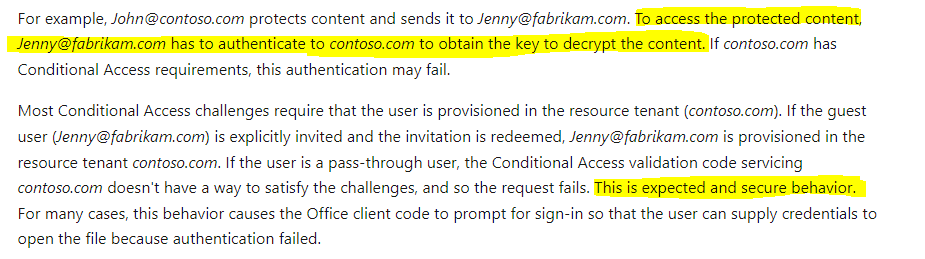
In my opinion, if you need to access the IRM protected files, you need to authenticate to sender's Office tenant to obtain the key. It is by design for file security.
If this organization has set up some conditions, such as Conditional Access, authentication may also fail.
It seems that if the sender's administrator invite you, and you redeem the invitation to let your account provisioned in their resource tenant, then you can access the file.
If the answer is helpful, please click "Accept Answer" and kindly upvote it. If you have extra questions about this answer, please click "Comment".
Note: Please follow the steps in our documentation to enable e-mail notifications if you want to receive the related email notification for this thread.

