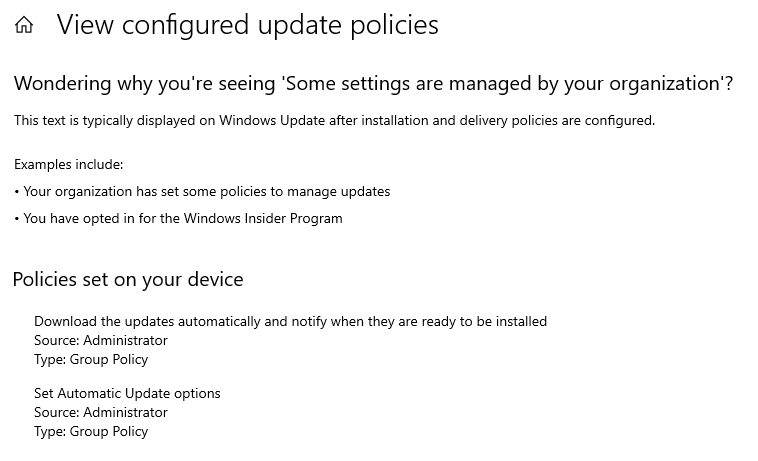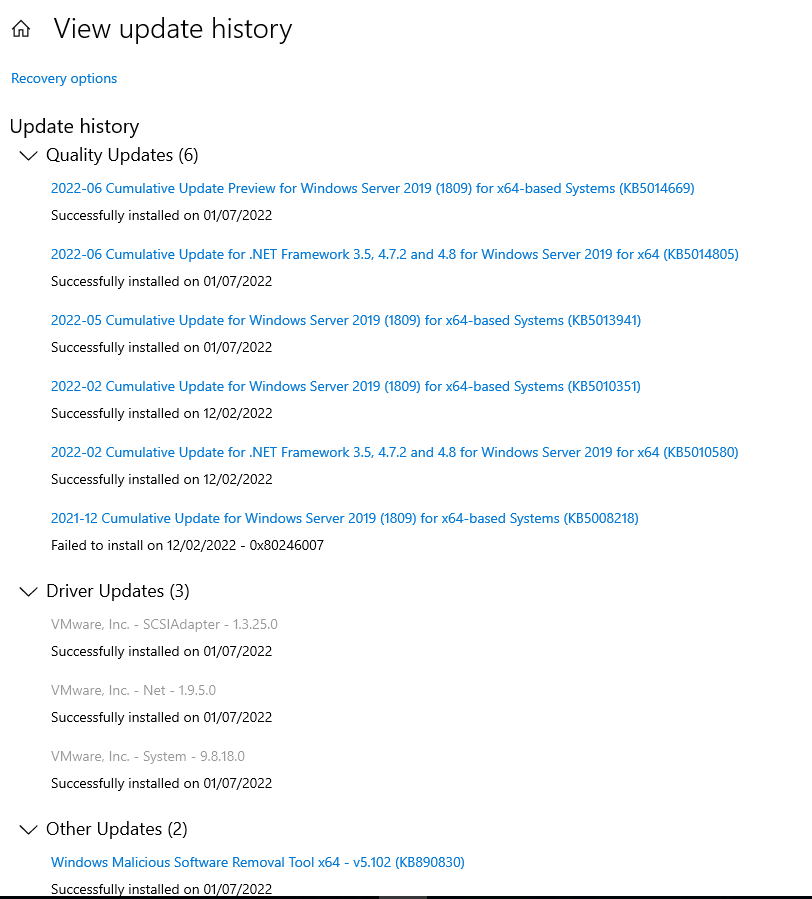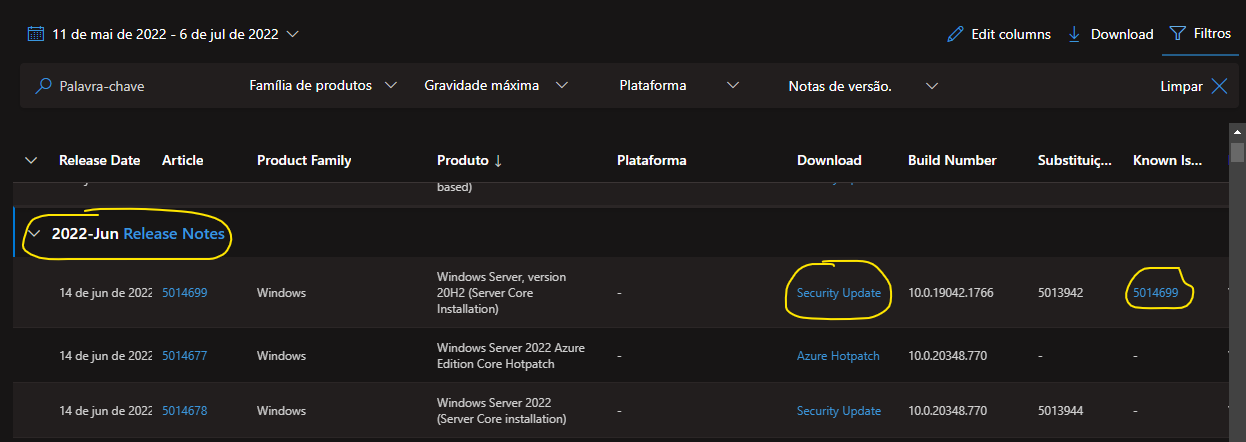Hi,
In the past until Windows Server 2012 we were able to choose the updates we wanted to install by selecting the checkbox.
I think from 2016 onwards we do the search and automatically everything that Microsoft decides to install is installed.
Recently we are participating in some incompatibilities with windows updates and I want to know if it is possible to select what we want to be installed.
For example:
Case 1
During the update process some VMware update was installed where the server lost network connectivity, but we didn't know that Windows would download these updates.
Case 2
During the update process KB501466 was installed which to my surprise is not security, but I swore that Windows Update only installed security updates unless I chose any of the advanced options.
Given these scenarios, what solutions can I apply to prevent this from happening in the manual process where I don't have a WSUS?
Below are my current Windows Update settings:
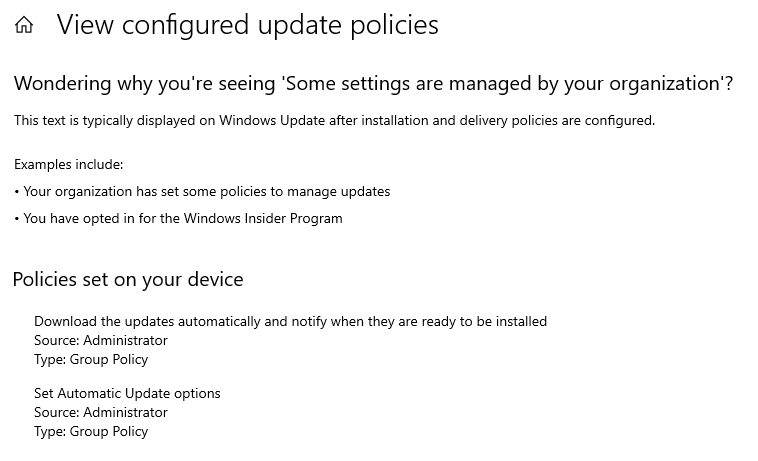

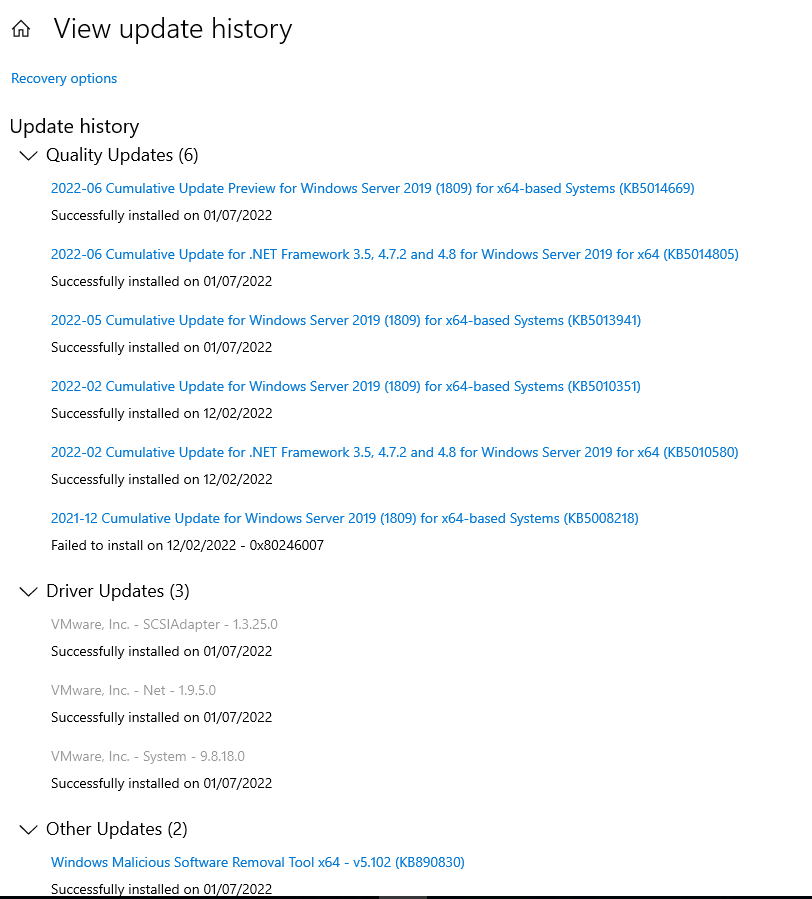
Thanks.