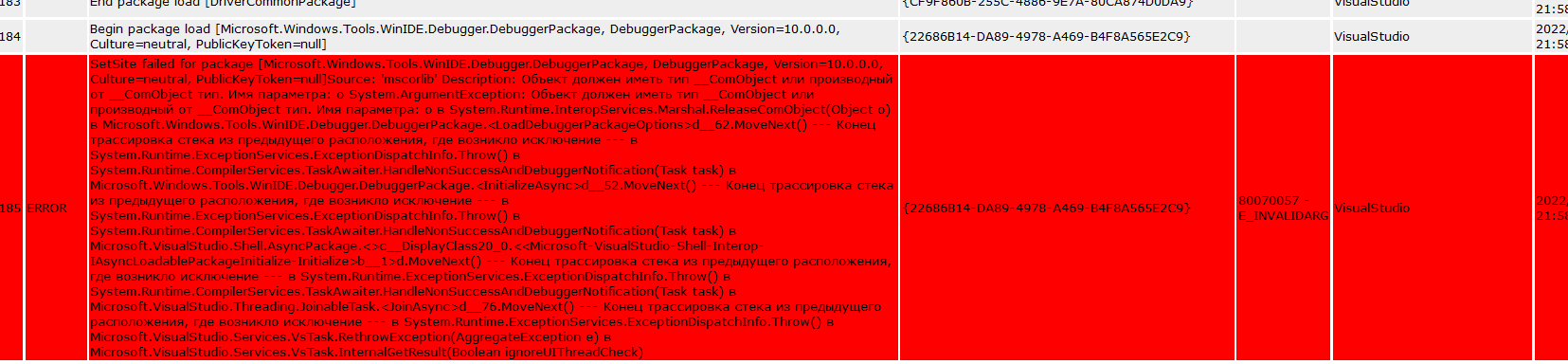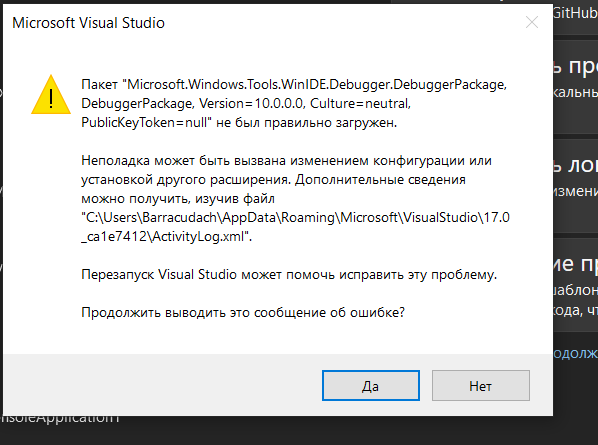Hi @Сергеевич Евгений ,
Thanks for taking time to post this issue here.
Are you using Visual Studio 2022 version 17.2.0(or higher version) and Windows 11 version 22H2 WDK?
This doc: Download the Windows Driver Kit(WDK) says:
Due to a regression, it’s not possible to debug drivers within the Visual Studio interface when using Visual Studio 2022 version 17.2.0 and the Windows 11, version 22H2 WDK. To work around the problem, debug with WinDbg or use a version of Visual Studio earlier than 17.2.0. The following error messages are related to the regression:
- The service
Microsoft.VisualStudio.Shell.Interop.SVsUIShellmust be installed for this feature to work. Ensure that this service is available.- The
Microsoft.Windows.Tools.WinIDE.Debugger.DebuggerPackage, DebuggerPackage, Version=10.0.0.0, Culture=neutral, PublicKeyToken=nullpackage did not load correctly.
So the workaround should be debugging with WinDbg or using an earlier version of VS 2022, earlier than 17.2.0.
Thanks for your understanding, have a nice day.
Best Regards,
Tianyu
- If the answer is the right solution, please click "Accept Answer" and kindly upvote it. If you have extra questions about this answer, please click "Comment".
Note: Please follow the steps in our documentation to enable e-mail notifications if you want to receive the related email notification for this thread.