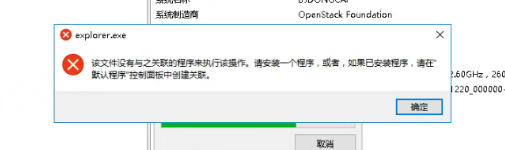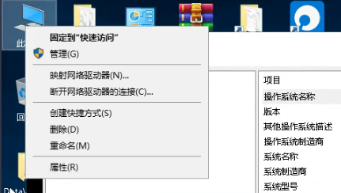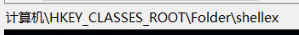@超 邓 ,
You could also run the following commands.
Open cmd as administrator.
Dism /Online /Cleanup-Image /CheckHealth
Dism /Online /Cleanup-Image /ScanHealth
Dism /Online /Cleanup-Image /RestoreHealth
If this doesn't help, I recommend you to create a new user profile.
- In this System Properties dialog box, click the Advanced tab.
- Under User Profiles, click Settings.
- Click the user profile that you want to delete, and then click Delete.