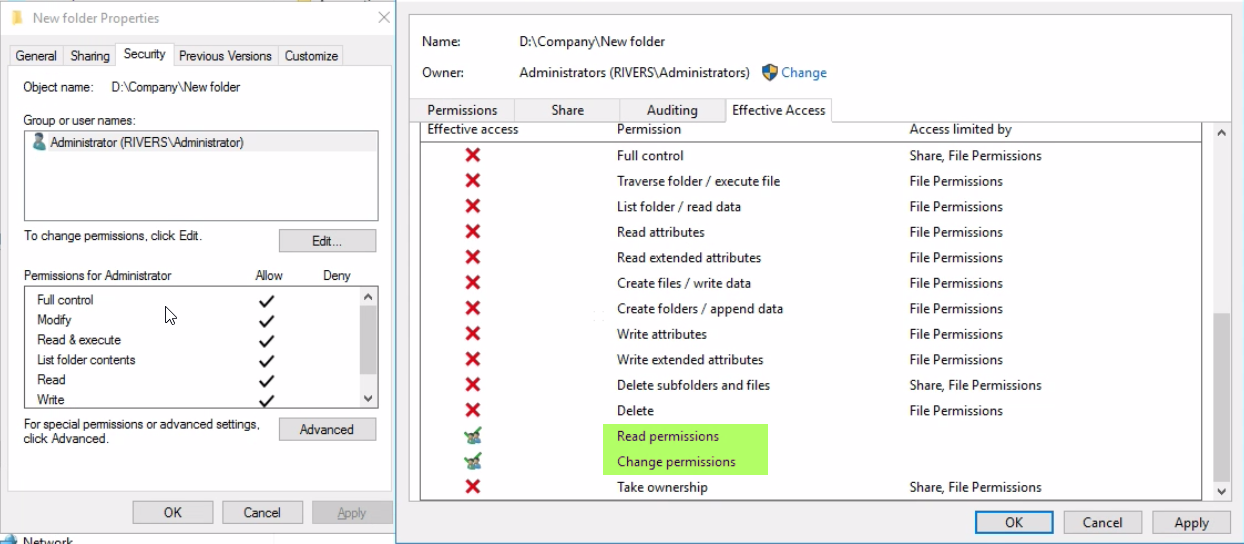I think you could check the ntfs permissions too.
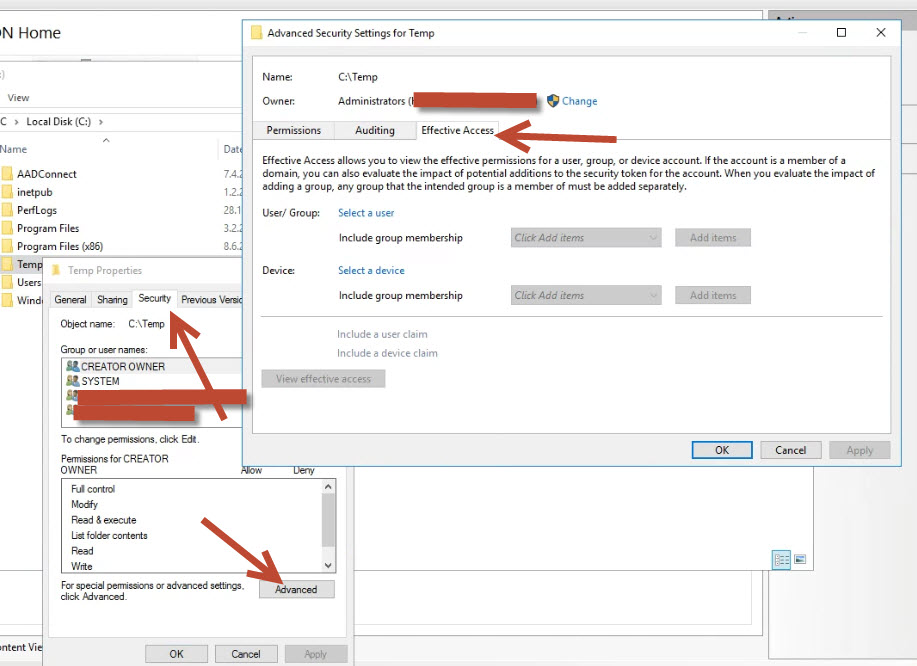
Check also user's premissions by using the Effective Access method.
This browser is no longer supported.
Upgrade to Microsoft Edge to take advantage of the latest features, security updates, and technical support.
I have Windows server 2016 Standard version 1607 (OS Build 14393.5125) with share drive on the server example.


I think you could check the ntfs permissions too.
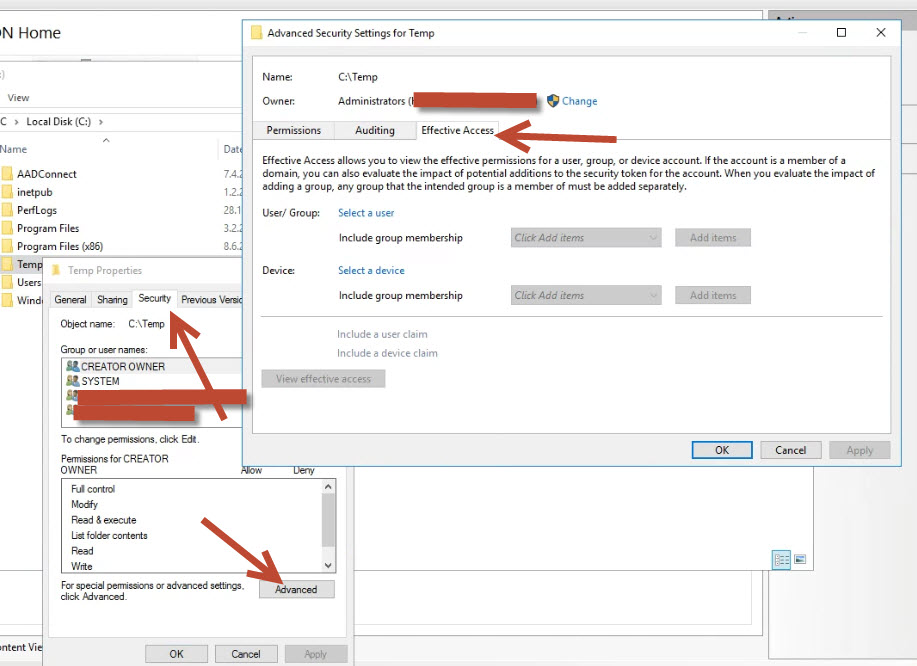
Check also user's premissions by using the Effective Access method.
@T. Kujala User does not have permission to access the folder. The issue here is they can right click on the folder> Properties> Secutity then add themself with permission to that folder.

Hello
Thank you for your question and reaching out. I can understand you are having issues related to share permissions.
I would suggest as a best practice try to give All Share Permission to users and then Control them by using NTFS permissions.
--If the reply is helpful, please Upvote and Accept as answer--
Any ideas about the Read permission and Change permission in the image? How can I get rid of it? The permission in the image was from user that is the member of Domain Users