
Hi,
Kindly check the tab Folder when you start the remote connection with RDC for mac.
Choose the folders that you want to access in the remote session from mac.
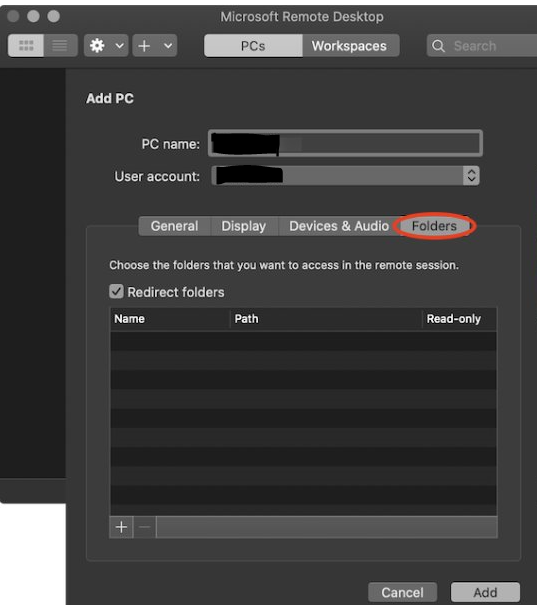
Hope this helps and please help to accept as Answer if the response is useful.
Thanks,
Jenny