@Nirali Shah Thanks for reaching out. From the description I understand that you wanted to set Authorization header in request section of logic app custom connector with the token generated using client credential flow.
Currently, client credentials grant type is not supported by custom connectors please refer this document: https://learn.microsoft.com/en-us/connectors/custom-connectors/connection-parameters#oauth-20
You can also leave your feedback on our feedback page https://feedback.azure.com/d365community/forum/cb47c115-7926-ec11-b6e6-000d3a4f032c?filter=top
as an alternative you can use Http action with request url and with the required authorization type
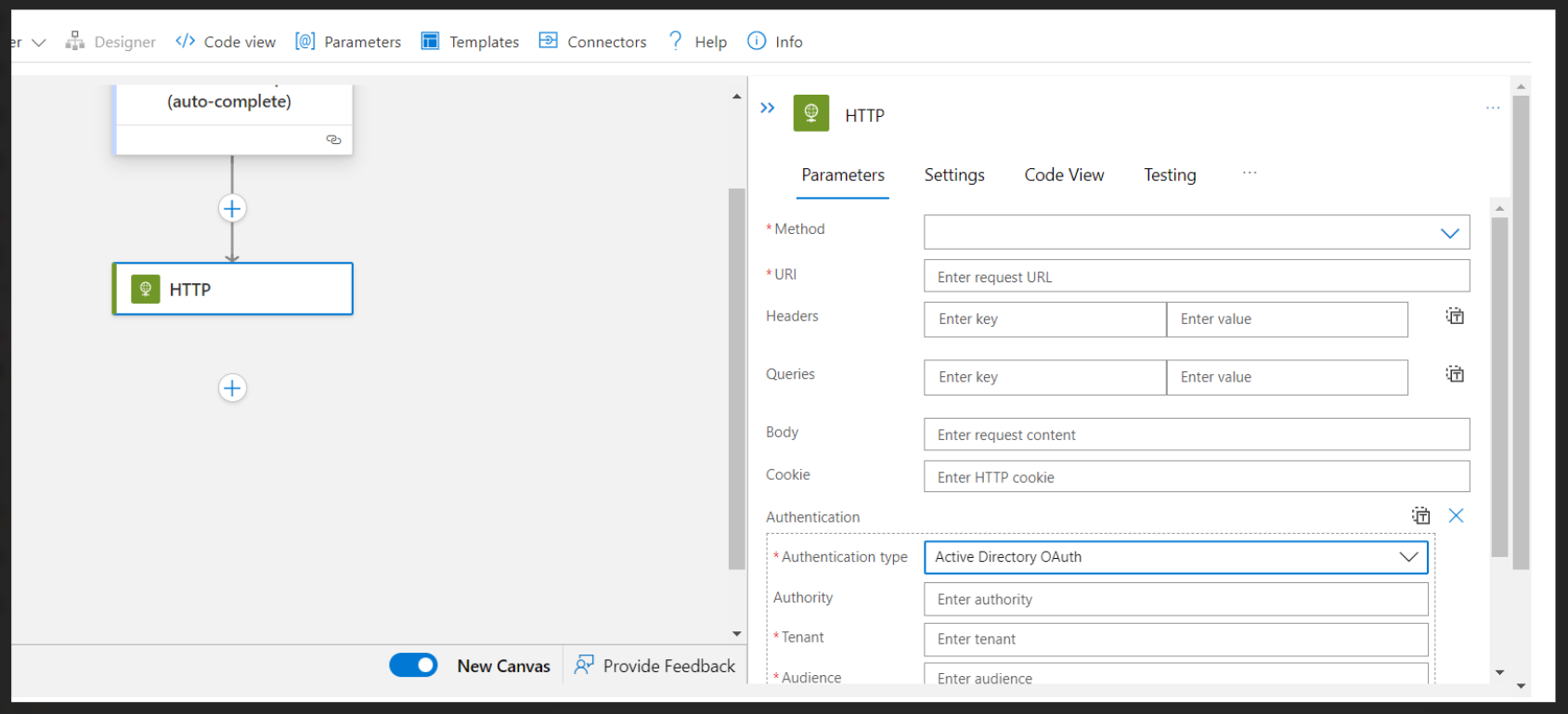 ]1
]1
please let me know incase of further queries, I would be happy to assist you.