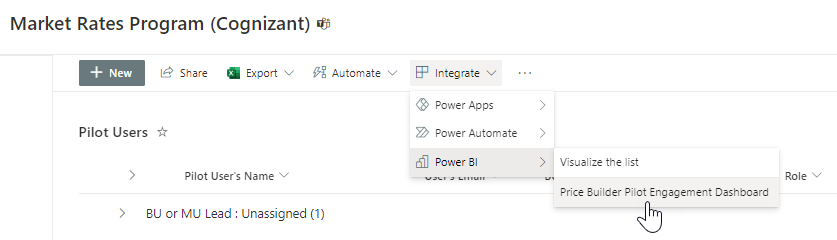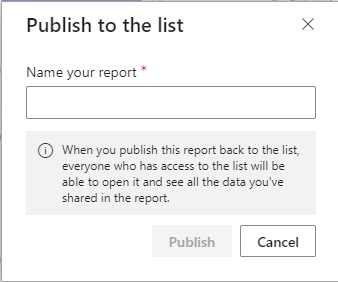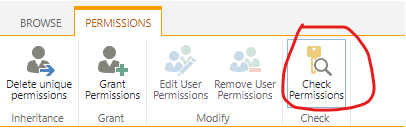Hi @Meyer, Trish (Cognizant) ,
May I know if the users have permission to view Power BI report? Embedding a report in SharePoint Online does not automatically give users permission to view the report - you need to set view permissions in Power BI.
The way you embedded the Power BI report is correct, but you still must give access. For detail information, please see Embed with report web part in SharePoint Online.
After giving the permission to the user, check if site members can see the report. If you still have the issue and since the report is generated from Power BI, we’ll suggest you create a new thread in Power BI community.
If the answer is helpful, please click "Accept Answer" and kindly upvote it. If you have extra questions about this answer, please click "Comment".
Note: Please follow the steps in our documentation to enable e-mail notifications if you want to receive the related email notification for this thread.