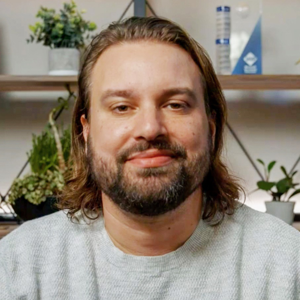The first thing I'd recommend is to verify and make sure your container is listening on port 8080.
If that is correct, then Azure App Service will automatically detect and forward requests to 8080. If not, you can set the WEBSITES_PORT variable/setting to the correct port number. In that log, it looks like the WEBSITES_PORT is currently being set to 3000.
Here's a couple of links to more details about this.
https://learn.microsoft.com/en-us/troubleshoot/azure/app-service/faqs-app-service-linux#how-do-i-specify-port-in-my-linux-container-
https://learn.microsoft.com/en-us/troubleshoot/azure/app-service/faqs-app-service-linux#do-i-need-to-use-websites-port-for-custom-containers-
https://learn.microsoft.com/en-us/azure/app-service/configure-custom-container?pivots=container-linux#configure-port-number