Which attribute that you want to check?
If you want to check the Language in “Get-MailboxRegionalConfiguration” command, you could use command below to check it:
Get-Mailbox -ResultSize unlimited | where {$_.RecipientTypeDetails -eq "UserMailbox"} | Get-MailboxRegionalConfiguration | Group-Object Language | select Count,Name
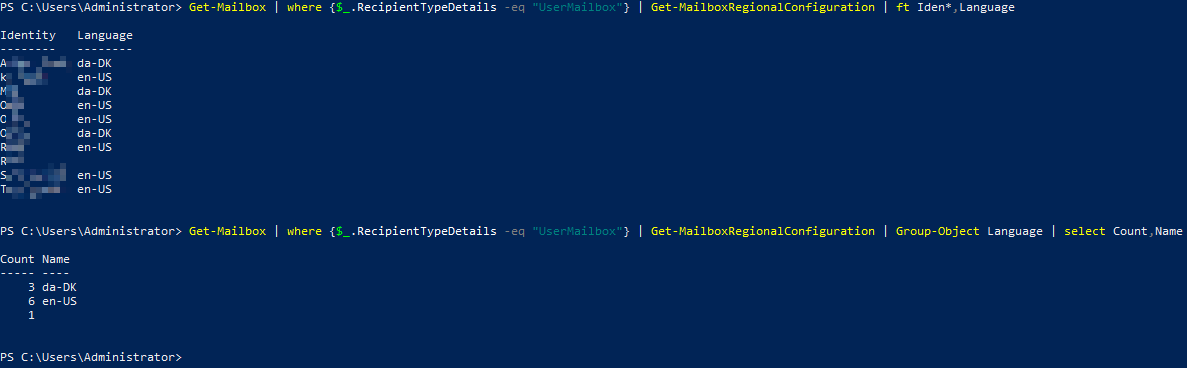
If you want to check the "MailboxRegion" in "Get-Mailbox" command, you could use commend below to check it:
Get-Mailbox -ResultSize unlimited | where {$_.RecipientTypeDetails -eq "UserMailbox"} | Group-Object MailboxRegion | select Count,Name
If you want to check other attribute, you could use the "Group-Object" to count them.
If the answer is helpful, please click "Accept Answer" and kindly upvote it. If you have extra questions about this answer, please click "Comment".
Note: Please follow the steps in our documentation to enable e-mail notifications if you want to receive the related email notification for this thread.


