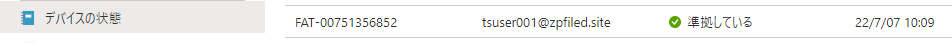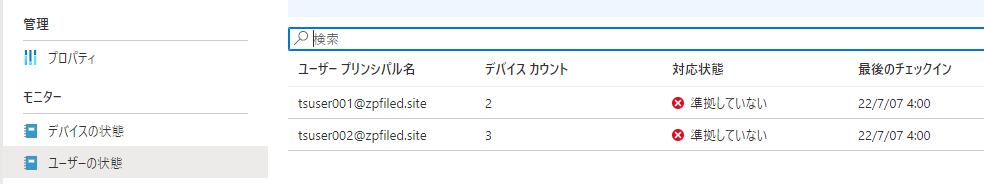@tarou chabi Thanks for posting in our Q&A.
For the non-compliance in user status, I have noticed that "Devices count" show "2". Please tried to click on this record and check if the user has another non-compliant device.
Based on my understanding, compliance policy is focused on devices, not users. If the device shows non-compliant, conditional policy will block users access M365 in this non-compliant device.
If we don't sync the device manually, intune has a refresh cycle to get the policy automatically. It will re-check the compliance of the devices.
https://learn.microsoft.com/en-us/mem/intune/configuration/device-profile-troubleshoot#how-long-does-it-take-for-devices-to-get-a-policy-profile-or-app-after-they-are-assigned
If the answer is the right solution, please click "Accept Answer" and kindly upvote it. If you have extra questions about this answer, please click "Comment".
Note: Please follow the steps in our documentation to enable e-mail notifications if you want to receive the related email notification for this thread.
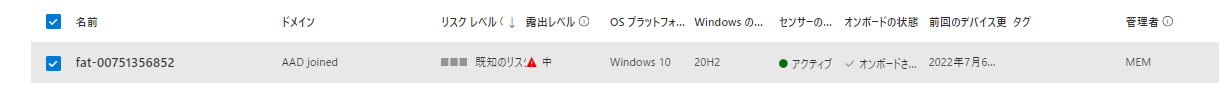 ]
]