Hello @Raymond Sarmiento - Welcome to Microsoft Q&A and thanks for reaching out to us.
Apologies for the delay in responding back to you.
There is a way to get offer Type using Azure REST API.
Endpoint: GET https://management.azure.com/{scope}/providers/Microsoft.Consumption/usageDetails?api-version=2019-10-01
You can run\try by hitting below url: https://learn.microsoft.com/en-us/rest/api/consumption/usagedetails/list#code-try-0
You need to login with your Azure user id and password to try\test it.
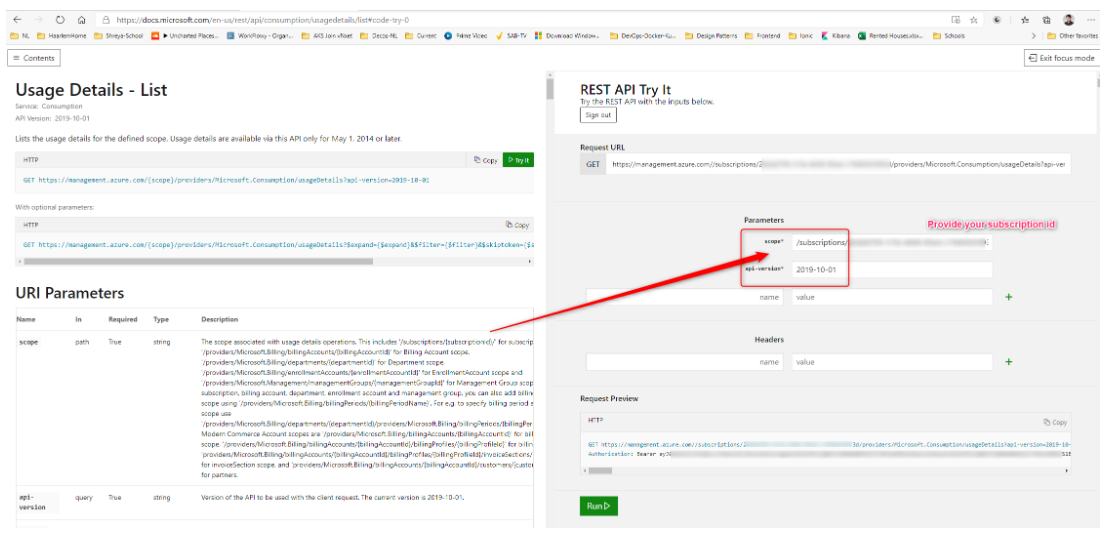
You will get response as shown below with offer id:
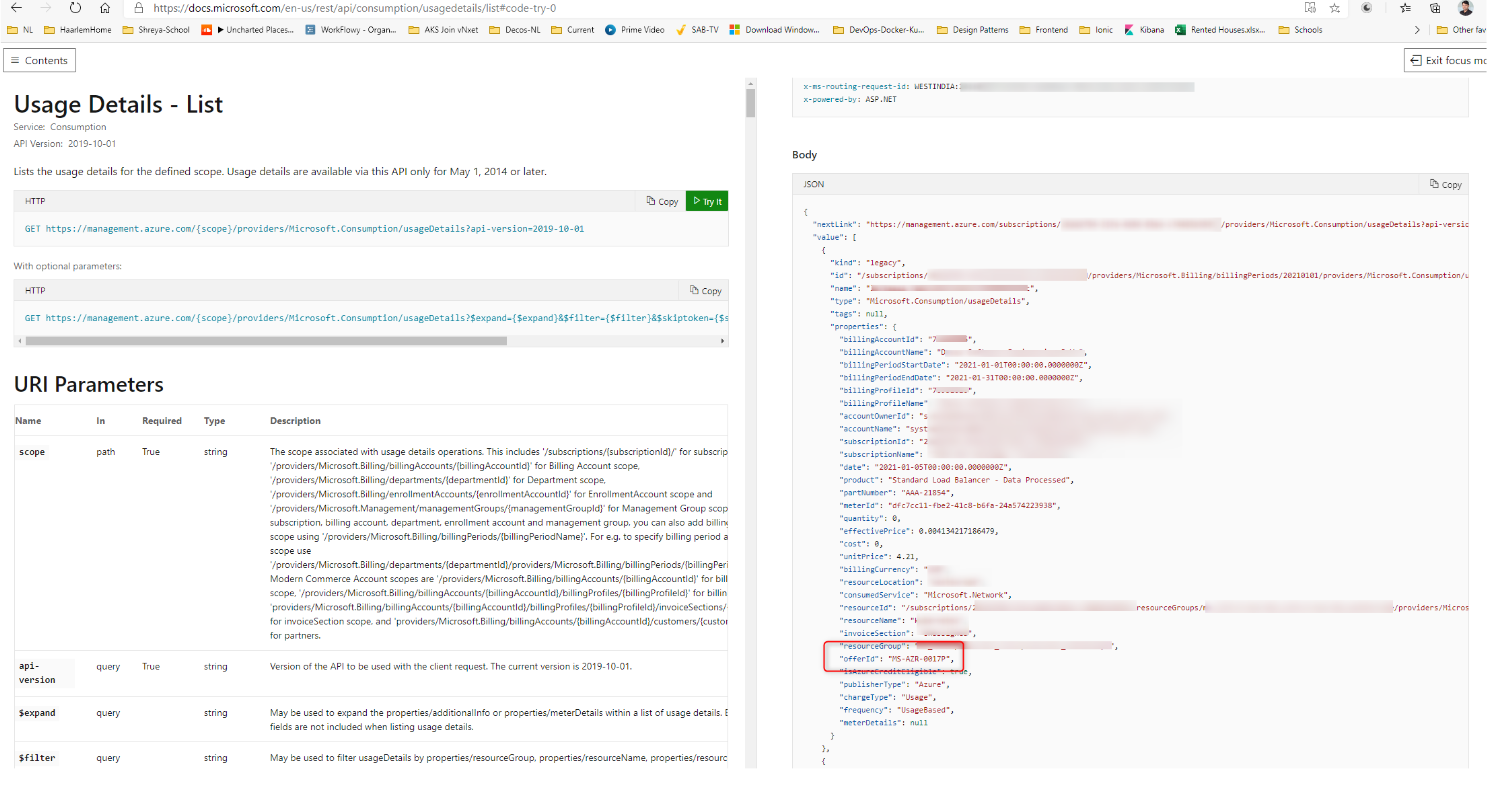
For more detail, please refer Usage Details - List API: https://learn.microsoft.com/en-us/rest/api/consumption/usagedetails/list.
Hope this helps. and please feel free to reach out if you have any further questions.
------------------------------------------------------------------
If the above response was helpful, please feel free to "Accept as Answer" and "Upvote" the same so it can be beneficial to the community.