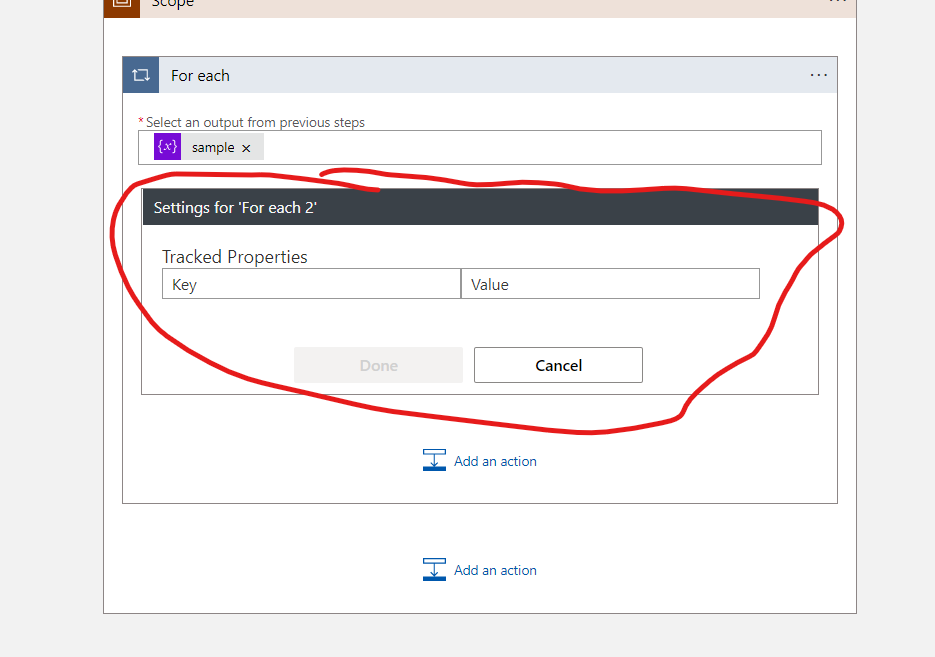@Torlvarlversen-0581 Thanks for reaching out. This is the known issue and Product Group team is working on hot fixing this issue.
as a workaround you can use code view to add the concurrency settings. Once you made the change save it in the code view itself please don't use the designer until the fix is deployed as it will revert the changes made in code view.
Please let me know incase of further queries, I would be happy to assist you.
To benefit the community find the right answers, please do mark the post which was helpful by clicking on ‘Accept Answer’ & ‘Up-Vote’.