It doesn't work when the images are in the Shared Project library. So needs to be copied into the iOS project itself.
Xamarin forms TabPage Icon sizes
SSB
111
Reputation points
Hi all,
How to set the size of icons in the TabBar?
Do I need to create resolution specific icons and if so what size do they need to be? Right now, the icons are coming up correctly sized on iPhone SE but too small on high res phones like iPhone 13:
<NavigationPage Title="Search" IconImageSource="{helpers:ImageResource Images.search.png}" BarTextColor="Black">
<x:Arguments>
<search:SearchPage Title="Search" IconImageSource="search.png" x:Name="theSearchPage"/>
</x:Arguments>
</NavigationPage>
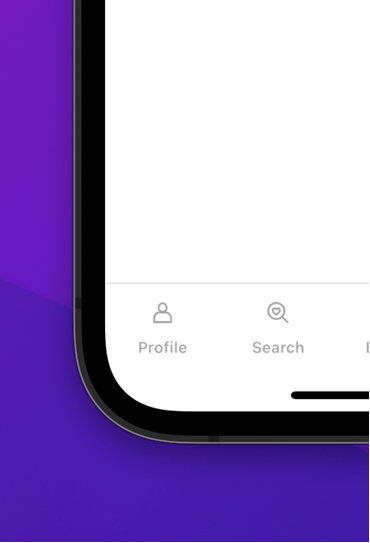
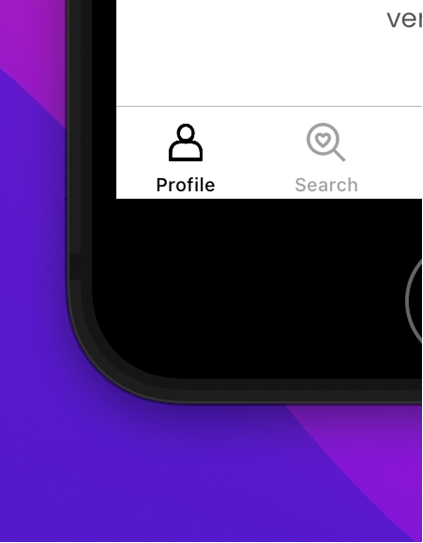
Developer technologies | .NET | Xamarin
Developer technologies | .NET | Xamarin
A Microsoft framework for building cross-platform mobile apps using .NET and C# with native performance and user interfaces.