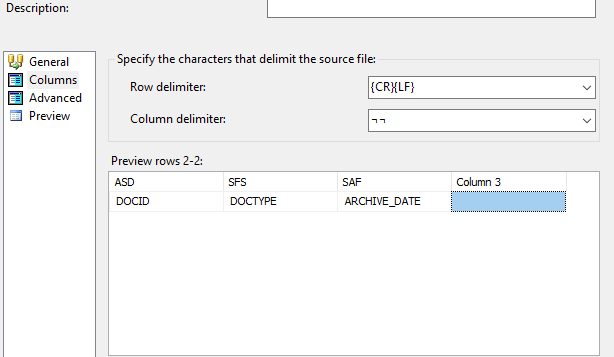Hi @Naveen Narasingh ,
Please check that if the flat file source has been modified or not.
Clicking Reset Columns in the connection manager for the file for a try.
Also try to re-add the connection manager and make sure the TextQualifier is correct.
Regards,
Zoe
If the answer is the right solution, please click "Accept Answer" and kindly upvote it. If you have extra questions about this answer, please click "Comment".
Note: Please follow the steps in our documentation to enable e-mail notifications if you want to receive the related email notification for this thread.

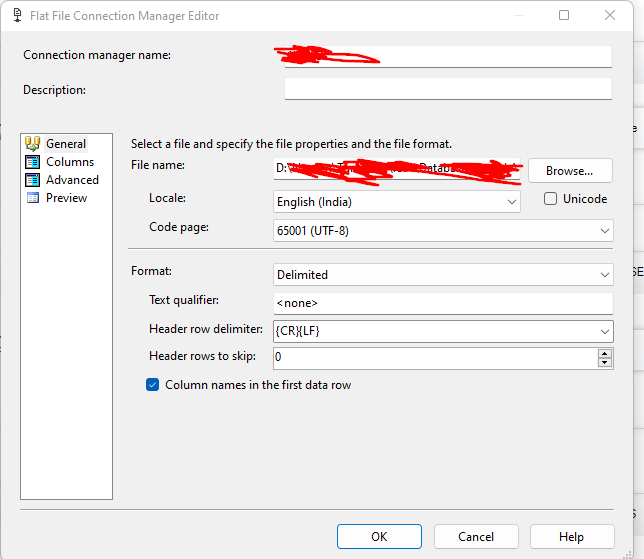
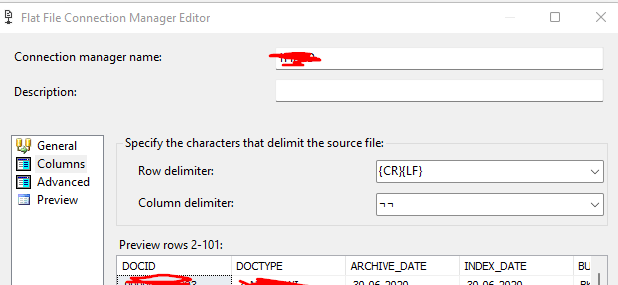 torage/temp/219403-image.png
torage/temp/219403-image.png