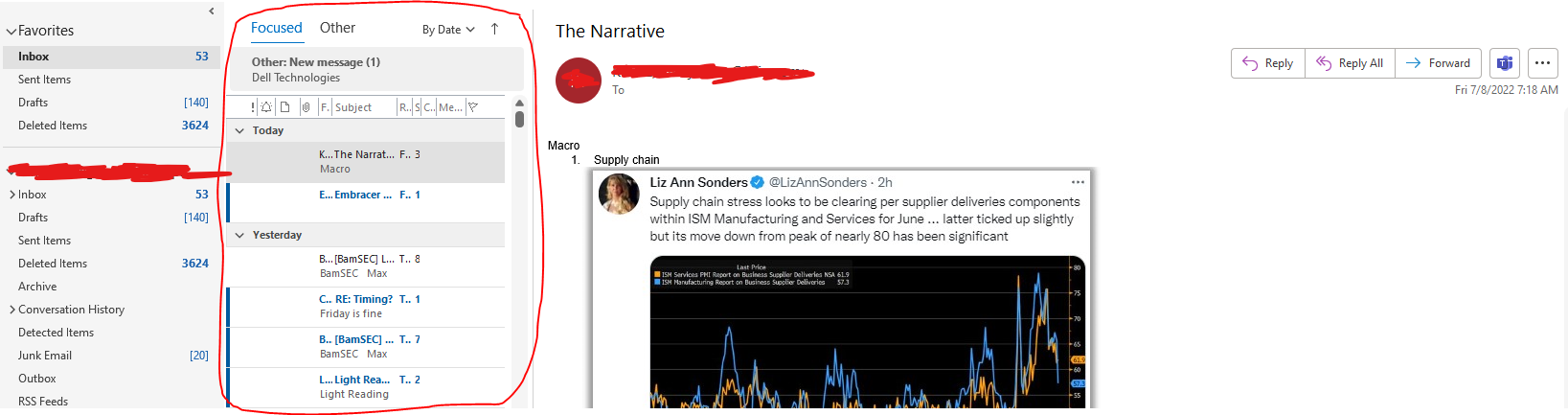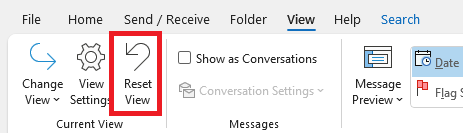Fixed on my own - keeping up for others' reference. This is what I did:
View -> Current View -> View Settings. The following will pop up:
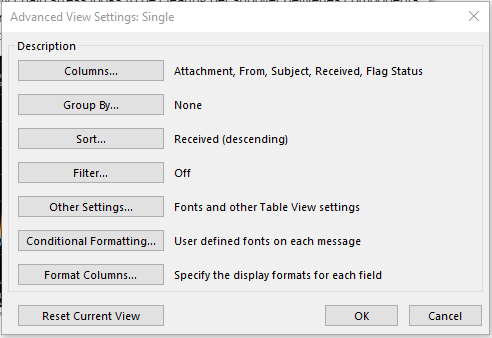
Click the button that says "Other Settings..." This will pop up:
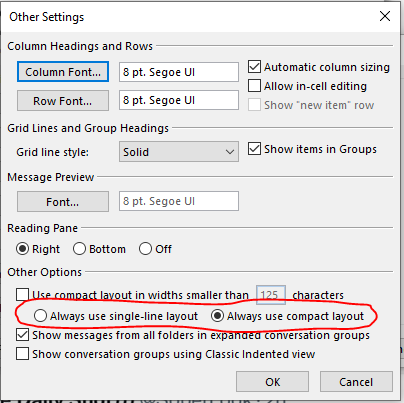
I have circled the area which was an issue - the bubble for "Always use single-line layout" was selected and I fixed it by changing that to "Always use compact layout"
Hope this can help someone else with the same problem