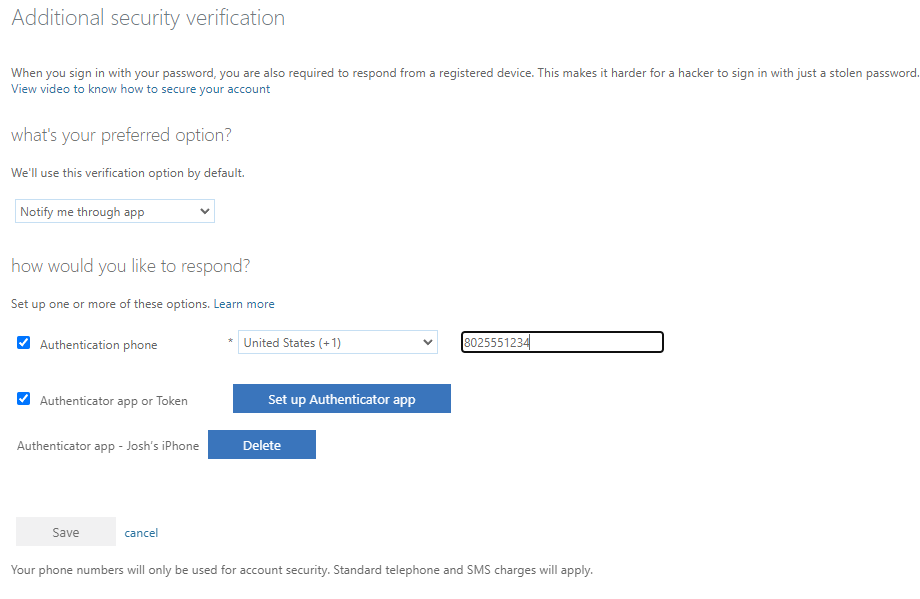I am trying to enroll a test account into MS MFA and am navigating to aka.ms/mfasetup. In Step 1, when it asks 'How should we contact you?', I chose 'Mobile app', and 'receive notification for verification' dropdown. I have the Authenticator app loaded, and I choose Work or School account, and scan QR code and hit next. In a seperate private broswer window, I confirmed it shows as a registered device in Azure for my test user.
Step 4, or the final step, 'Additional security verification' asks me again what my preferred option is, and I choose the dropdwon 'Notify me through app'. The problem is, it thinks I haven't set it up, because there is a blue button saying 'Set up Authenticator app' and the 'Save' button is greyed out below.
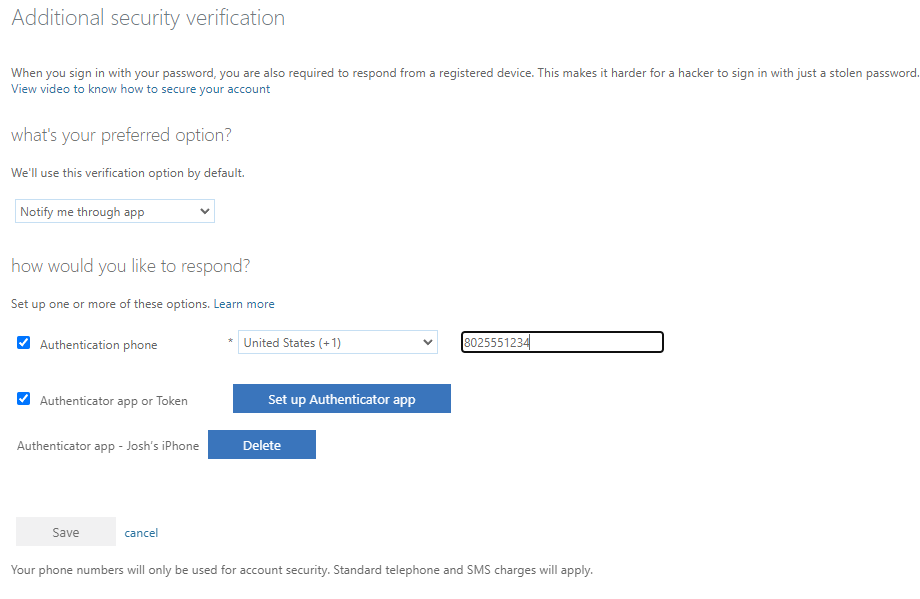
When I try and choose 'Set up Authenticator app' anyways, and choose Work or School again, and scan QR code, it replaces the first one I already did, and then does successfully send a push notification, but even despite me pressing the Approve button on my device, it still continues to spin, and eventually times out with:
An error was encountered
We're still updating your list of devices. Check back in a few minutes.