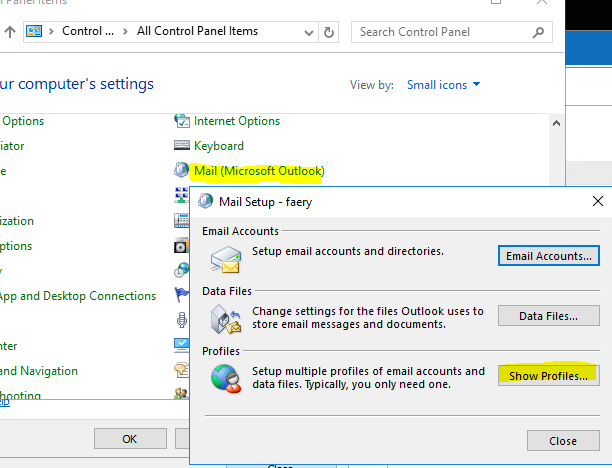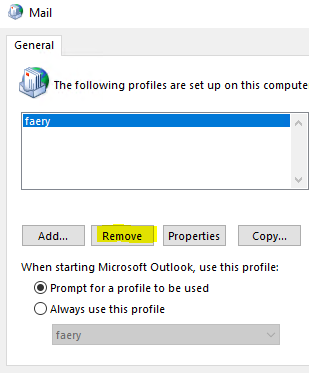Hi @ITEd-0945 ,
Welcome to our forum!
Given this case, it is recommended you create a new profile and re-add your account and see if the issue continues:
Go to Control Panel > Mail > Show Profiles > Add, then re-add your account.
If your issue continues, please provide more related information for better research:
- What type of account are you using?
- Does the issue also exist on the web?
If the answer is helpful, please click "Accept Answer" and kindly upvote it. If you have extra questions about this answer, please click "Comment".
Note: Please follow the steps in our documentation to enable e-mail notifications if you want to receive the related email notification for this thread.