Hi @Ash Ketchum ,
You could make the following changes to the registry provided by the link below. Find the correct product.
Then download Microsoft Visual C++ 2022 X64 Additional Runtime - 14.31.31103 again and try to reinstall it.
This browser is no longer supported.
Upgrade to Microsoft Edge to take advantage of the latest features, security updates, and technical support.
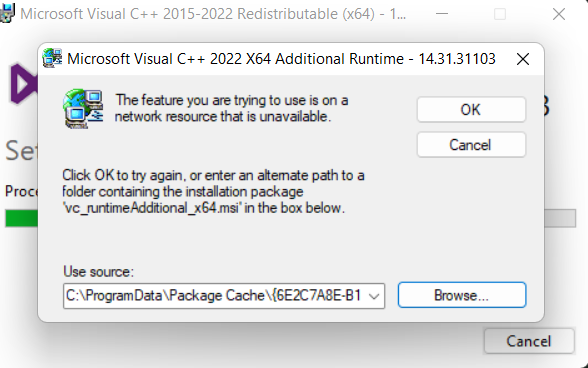

Hi @Ash Ketchum ,
You could make the following changes to the registry provided by the link below. Find the correct product.
Then download Microsoft Visual C++ 2022 X64 Additional Runtime - 14.31.31103 again and try to reinstall it.