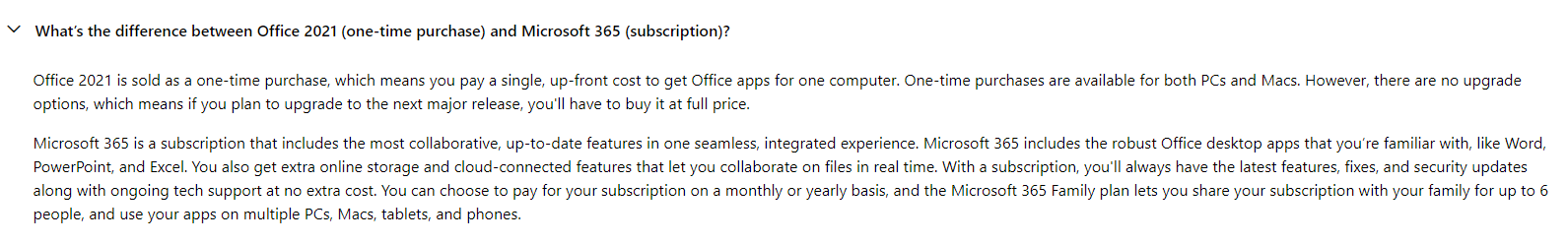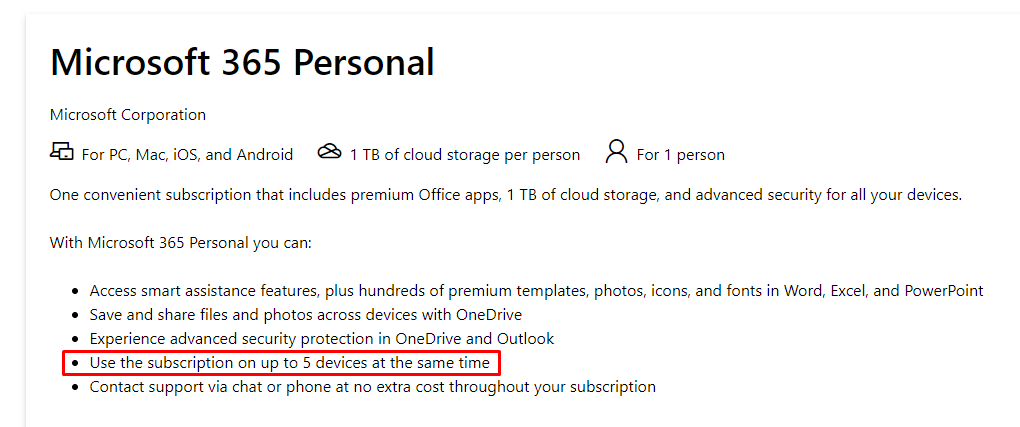Hi @Karthik Ramasubramaniam
Welcome to Q&A forum ~
Office Home & Student can be installed on a single computer.
If you try to install and activate this version of Office on a different computer, please uninstall Office from the original computer first.
On the new computer, sign in to your My Account page and click Install.
After you finish installing, you may be asked to activate Office over the phone.
For more information, please refer to "Activate after reinstalling or moving Office".
If Office still can not be activated on the new machine, it's best to contact Microsoft on browser to get help.
Any issues or updates, welcome to post back.
If the answer is helpful, please click "Accept Answer" and kindly upvote it. If you have extra questions about this answer, please click "Comment".
Note: Please follow the steps in our documentation to enable e-mail notifications if you want to receive the related email notification for this thread.