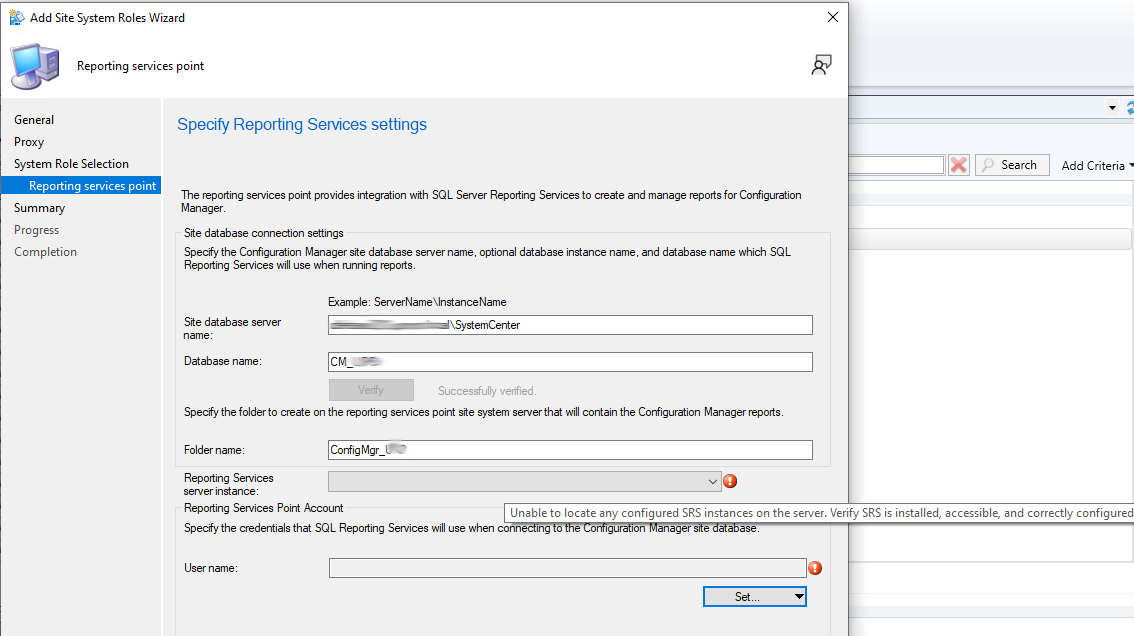Hi @Stephan van Helden ,
Thank you very much for your feedback and sharing. We're glad that the question is solved now. I think maybe other peoples with the same needs will benefit from it. Here's a short summary for the problem.
Problem/Symptom:
Upgraded ConfigMgr database to SQL 2019, now Report Server instance not detected
Solution:
Kindly run Configuration Manager Console with an account that has admin rights on the SSRS server.
If the response is helpful, please click "Accept Answer" and upvote it.
Note: Please follow the steps in our documentation to enable e-mail notifications if you want to receive the related email notification for this thread.