Hello, @Anonymous !
What software are you trying to run? Usually this is an issue of software license restrictions that prevent the software from being run in a cloud environment. There are a couple features in Windows 11 that can trigger this even if you run the program locally as well as a registry workaround but neither of these would address intended license restrictions if the software isn't allowed to be run on a virtual machine.
Windows 11 features that may trigger this error
You may experience these errors on Windows 11 with certain Windows features enabled. You can try going to Turn Windows features on or off in the control panel and turning off:
- Hyper-V
- Virtual Machine Platform
- Windows Hypervisor Platform
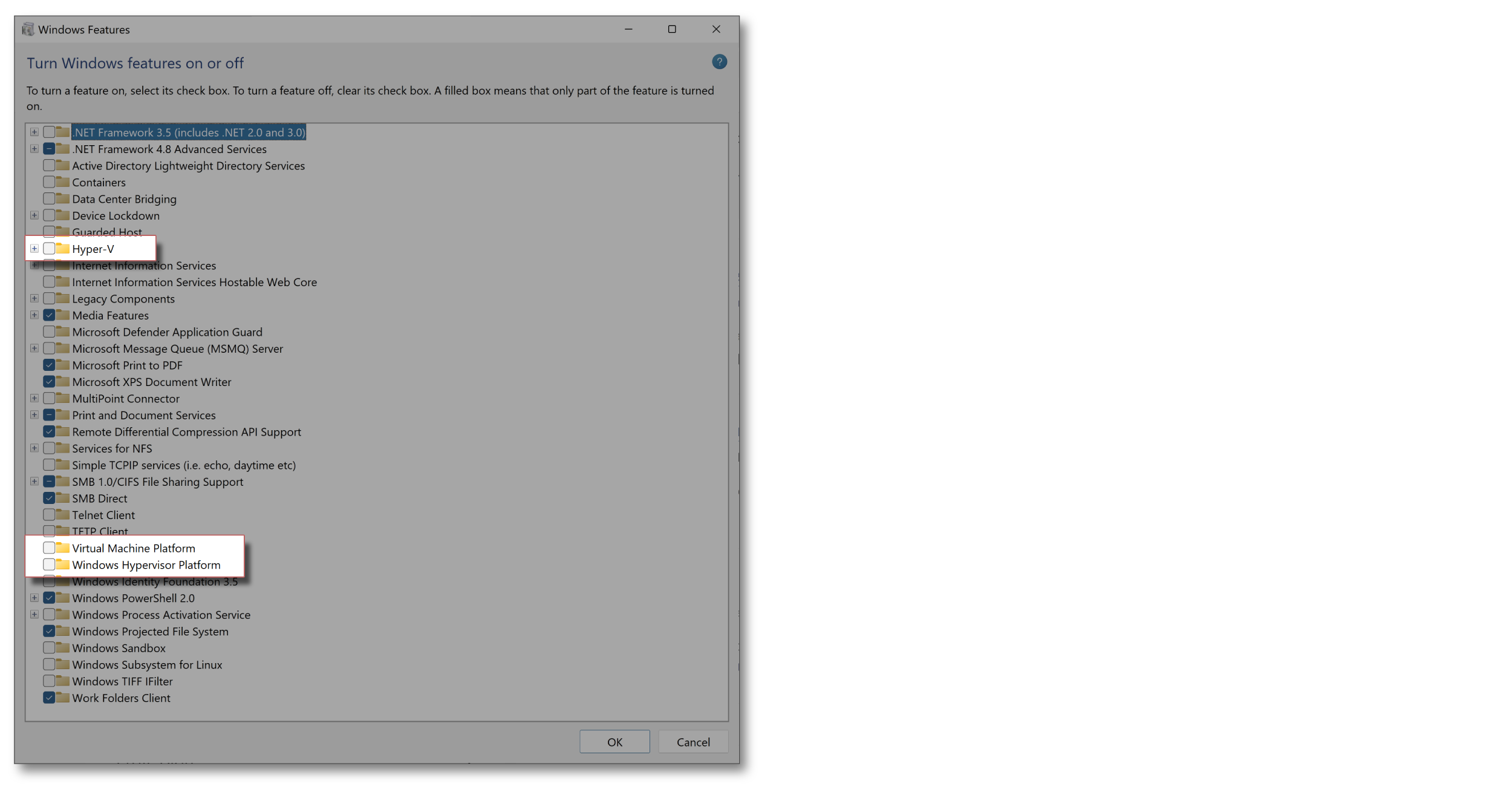
What about workarounds, like editing the registry?
There are workarounds posted online that will instruct you to update your SystemBiosVersion with NOBOX -1 in your registry. Editing your registry is not recommended as it may cause your VM to become unresponsive or unusable and you may still be in violation of your software license.
