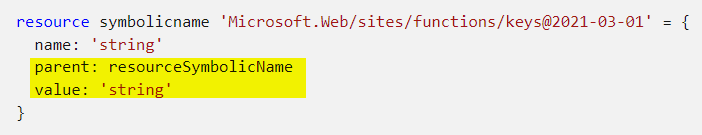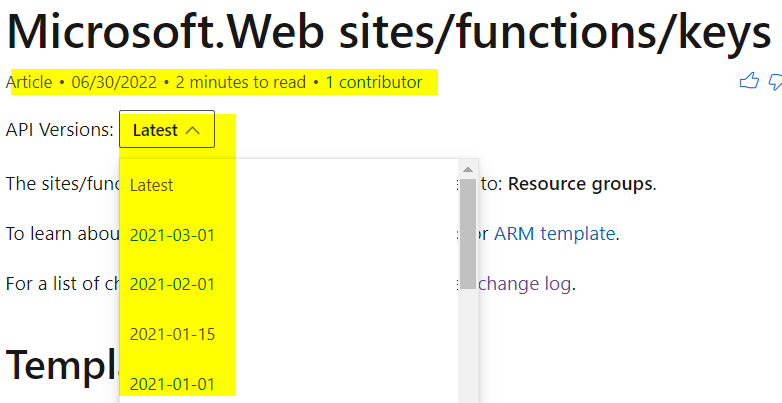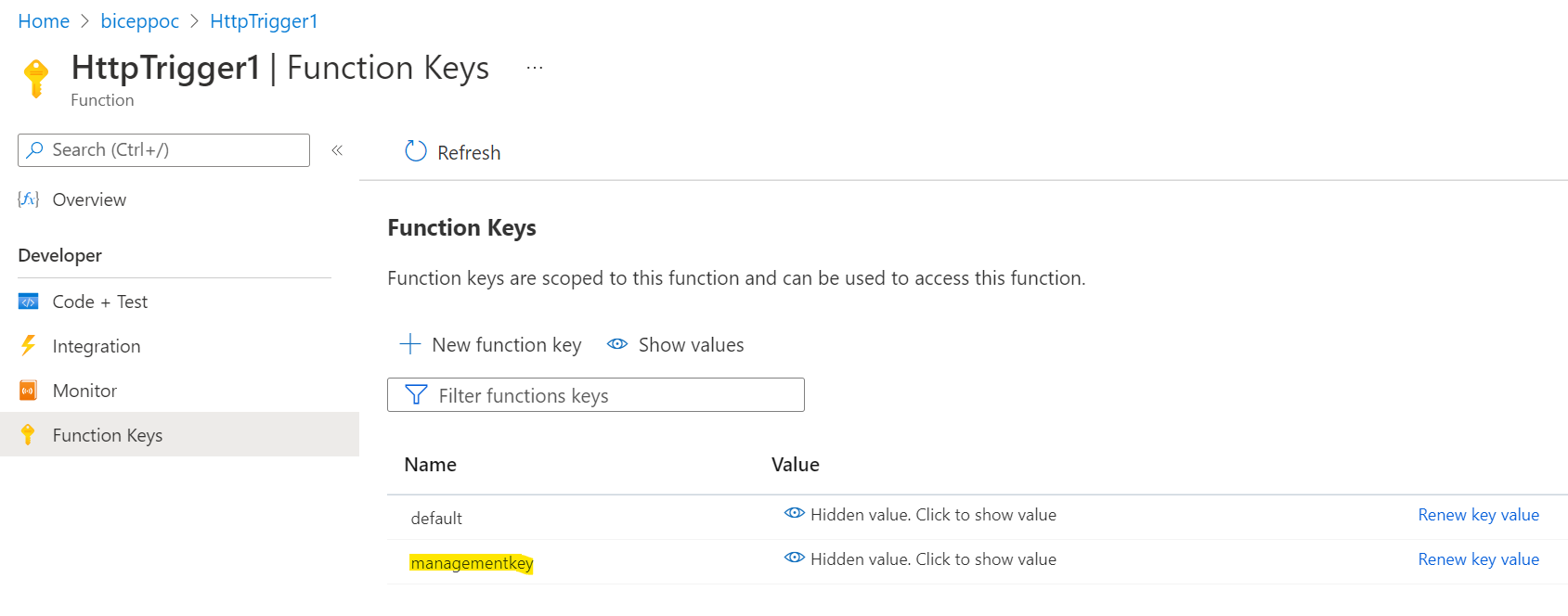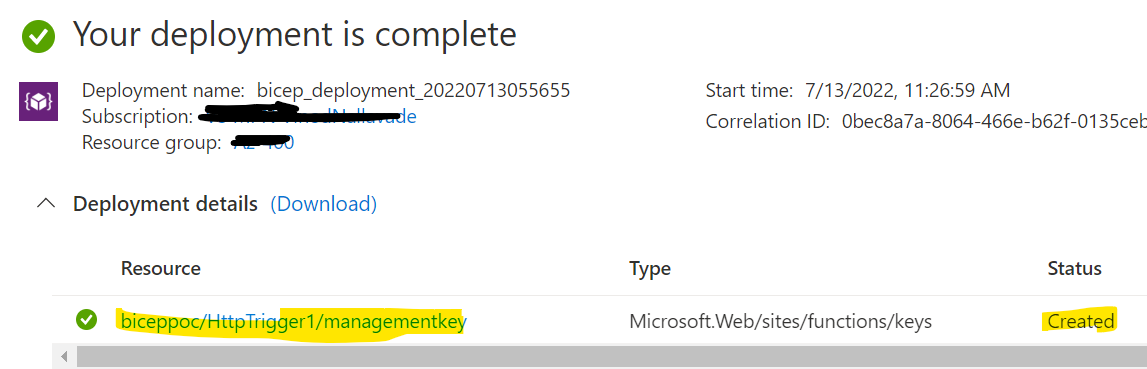Dear All,
I am trying to create an azure app function key via the following lines from gitlab:
resource computeFunctionUser 'Microsoft.Web/sites/functions/keys@2022-03-01' = {
name: '${FUNCTION_NAME}/default/KEY_NAME'
properties: {
name: 'KEY_NAME'
}
}
All I get wen running the gitlab ci/cd pipline is this:
ERROR: {"status":"Failed","error":{"code":"DeploymentFailed","message":"At least one resource deployment operation failed. Please list deployment operations for details. Please see https://aka.ms/DeployOperations for usage details.","details":[{"code":"BadRequest","message":"{\r\n \"Code\": \"BadRequest\",\r\n \"Message\": \"Encountered an error (ServiceUnavailable) from host runtime.\",\r\n \"Target\": null,\r\n \"Details\": [\r\n {\r\n \"Message\": \"Encountered an error (ServiceUnavailable) from host runtime.\"\r\n },\r\n {\r\n \"Code\": \"BadRequest\"\r\n },\r\n {\r\n \"ErrorEntity\": {\r\n \"Code\": \"BadRequest\",\r\n \"Message\": \"Encountered an error (ServiceUnavailable) from host runtime.\"\r\n }\r\n }\r\n ],\r\n \"Innererror\": null\r\n}"}]}}
Some in the portal:
{"code":"DeploymentFailed","message":"At least one resource deployment operation failed. Please list deployment operations for details. Please see https://aka.ms/DeployOperations for usage details.","details":[{"message":"Encountered an error (ServiceUnavailable) from host runtime."}]}