
Is there any solution?
We have some Users with tihs strange behavior.
This browser is no longer supported.
Upgrade to Microsoft Edge to take advantage of the latest features, security updates, and technical support.
Hello
Please I need your help on this issue.
We have a single Teams Voice user who can not change his call answering rules (forwarding to a colleague while on vacation for example). For every other Teams Voice user it works without problem.
It is also not possible to change the settings via Teams Admin Center. When trying to change the settings there is the error message "We can't load the call answering rules." displayed and you are not able to save changes.
It isn't even possible to look at the settings via PowerShell (Get-CsUsercallingsettings will just display "An error has occurred").
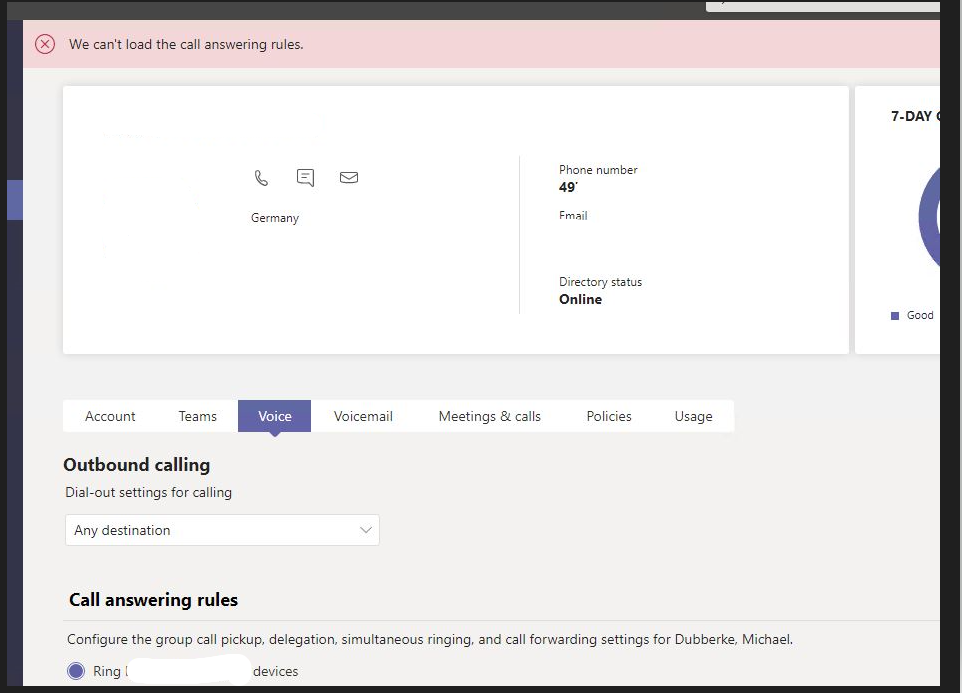


Is there any solution?
We have some Users with tihs strange behavior.
A solution was found for us through MS ticket 2405200030001117 (May 2024)
Product team confirmed this was a BUG for SIP device. ETA for fix: 28th June 2024
We confirmed the broken accounts remain broken, but SIP handset forwarding was the cause, and it no longer breaks accounts when used.
Details: When user had a SIP device handset, and used the MS short-dial code to set their forwarding, it broke the call answering rules in Teams phone system. eg: on a Polycom VVX410 SIP device the user dialled: * 33 * <cellphone number> and heard two rings before the call hung up automatically.
This caused the issue. Confirmed in Teams Admin Center > user's account > Voice settings > "We can't load the call answering rules" popup warning appears.
Accounts that have experienced this issue ARE NOT FIXED by Microsoft's fix.
We opened new tickets to rectify accounts, but ultimately the accounts had to be recreated.
If your environment has no SIP devices (only Teams native handsets) this might not have been your issue.