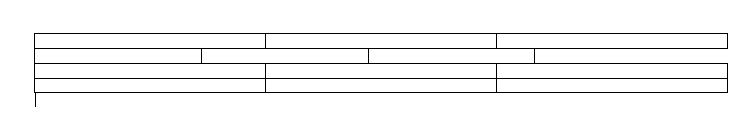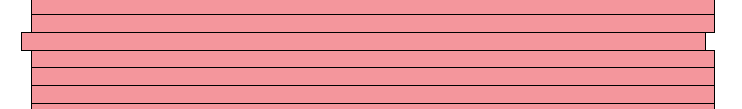There are several variations on this bug, but you're right that table rows don't always paste as expected. You can report this problem to Microsoft programmers by choose File>Feedback>Send a Frown. Describe the steps to reproduce the issue. If you include some sample tables, you can also include a screenshot to demonstrate the results you get. Submitting send the report to the Word programming team. They are unlikely to reply.
A workaround that I use is to select a row to be copied, then add it as an AutoText entry. (Insert>Quick Parts>AutoText>Save Selection to AutoText Gallery). Then I select the location to place the row and choose Insert>Quick Parts>AutoText, and select the saved row to insert it in the table. For some reason this works better than copy and paste.