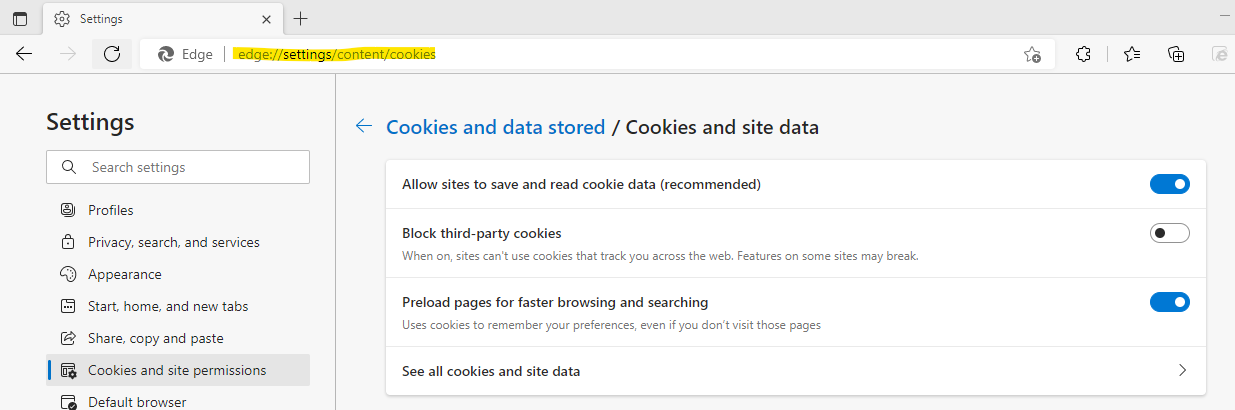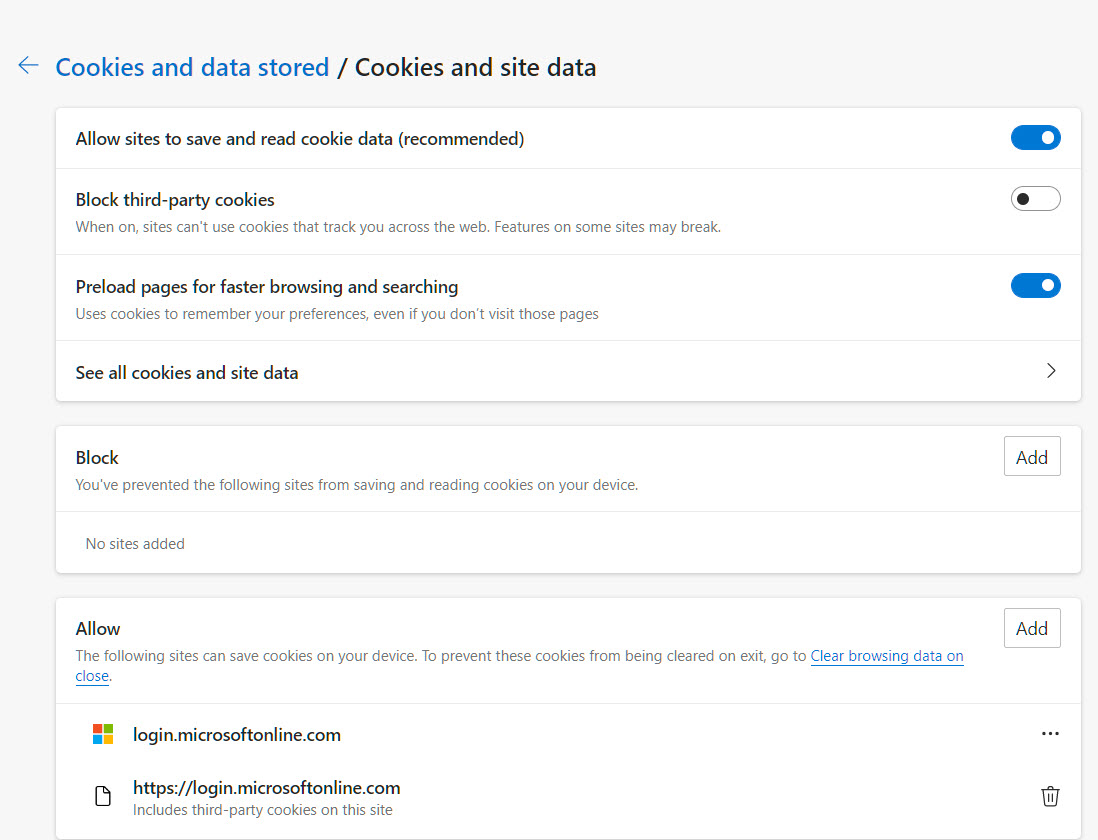Does it work if you add a new profile in Edge and sign in using that profile? Pay attention when you sign in there might be a prompt which asks you if you want to switch profiles. Please don't switch profile and make sure you're using the new empty profile to login.
If the answer is the right solution, please click "Accept Answer" and kindly upvote it. If you have extra questions about this answer, please click "Comment".
Note: Please follow the steps in our documentation to enable e-mail notifications if you want to receive the related email notification for this thread.
Regards,
Yu Zhou