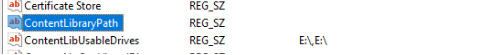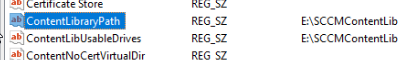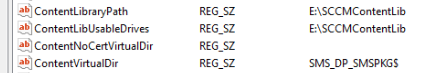Hi,
Thanks for your update.
If the older passive server was removed from the site, it is not required to move the content library to remote server.
However, the problem exists. We should check if it is successful that we move the content library.
We should move the content library to remote network share, and note, there should not be DP in site server to ensure the content library move without issue, and check SMSdbmon.log and distmgr.log to see the content could be distributed successfully, and then move the content library to local location, check these logs.
If the answer is the right solution, please click "Accept Answer" and kindly upvote it. If you have extra questions about this answer, please click "Comment".
Note: Please follow the steps in our documentation to enable e-mail notifications if you want to receive the related email notification for this thread.