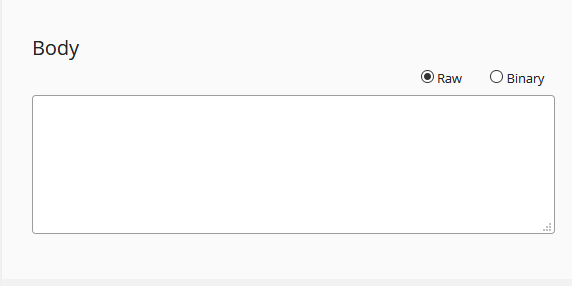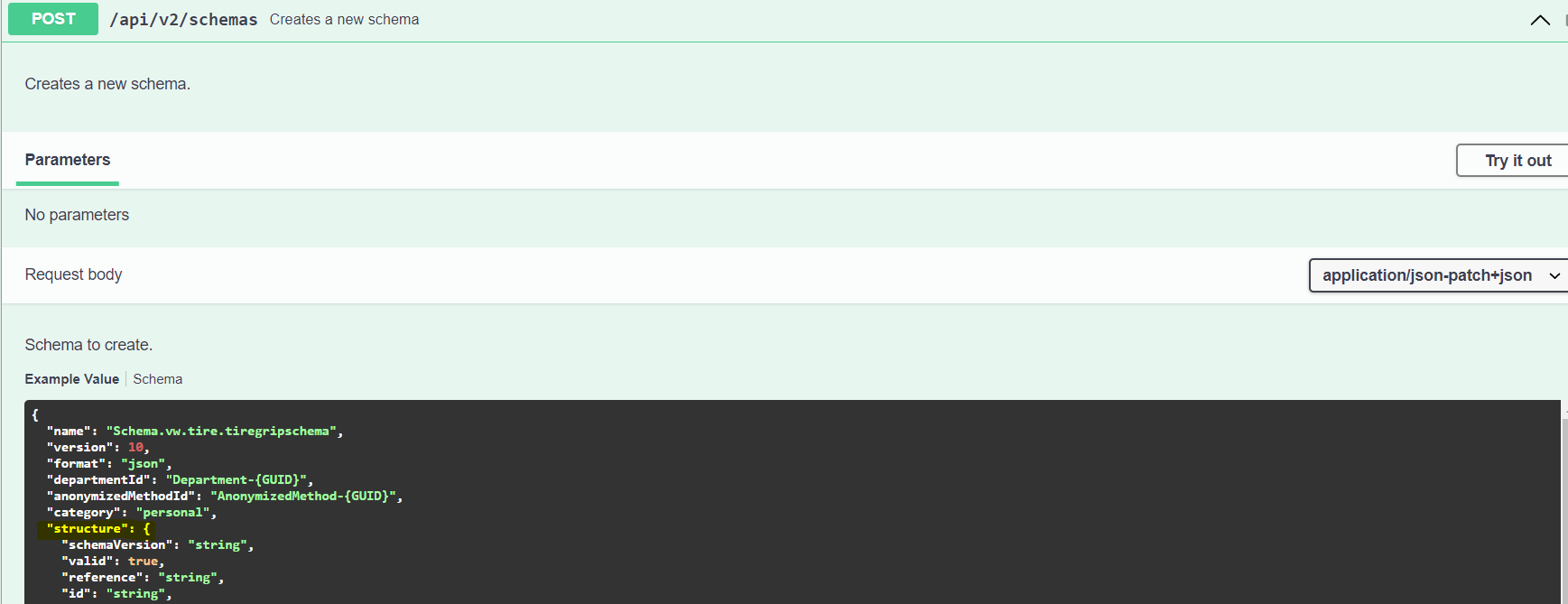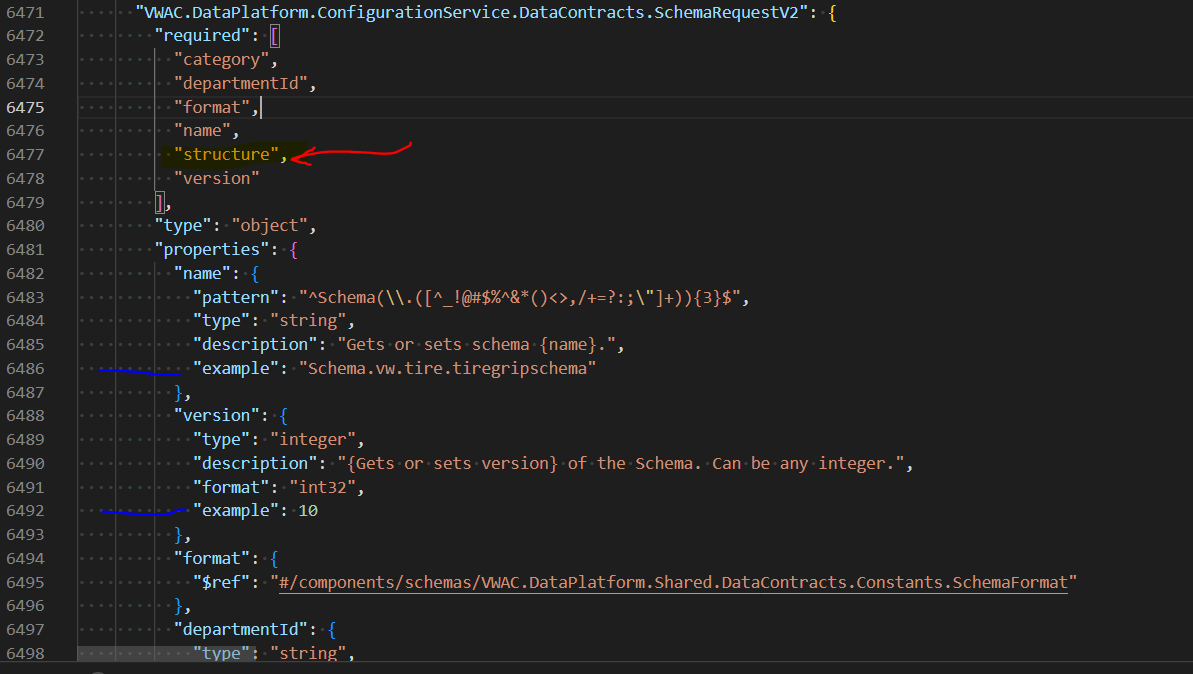Hi @Chu Xu Thanks for sharing the json file. I had tried validating the json file using swagger validator https://editor.swagger.io/ It initially failed with many errors as given below
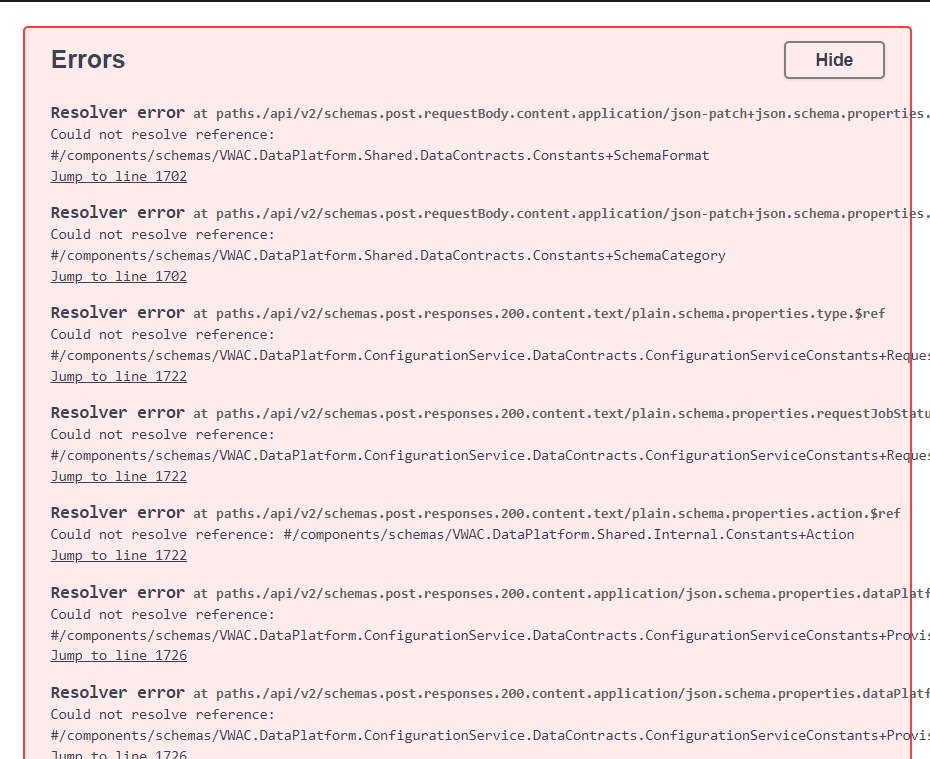
when i tried importing in azure portal it failed with below error
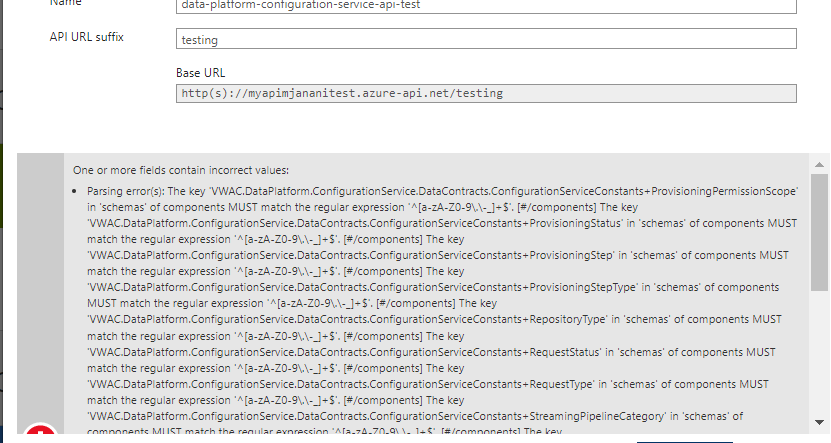
I had replaced all the "+" to "." and modified securityschemes as below it was case sensitive issue "scheme: bearer"
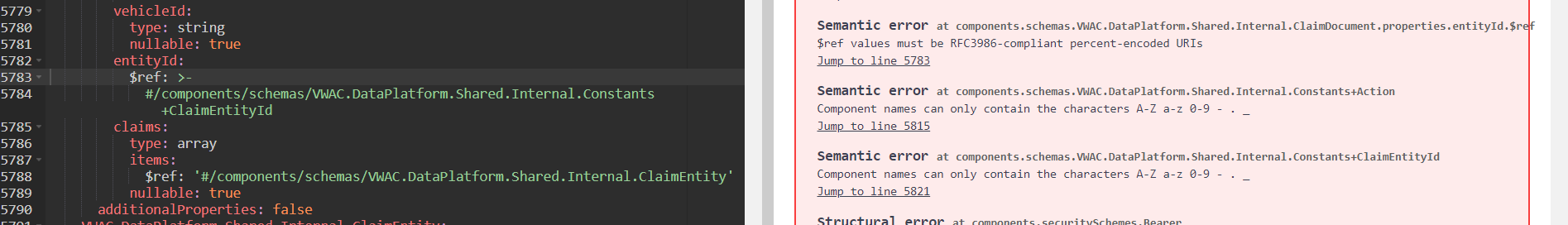
"securitySchemes": {
"Bearer": {
"type": "http",
"description": "Specify authorization token without Bearer keyword",
"scheme": "bearer",
"bearerFormat": "JWT"
}
}
}
with all these changes i was able to import the json file successfully in the azure portal. As you mentioned i was not able to see the body in test console. I tried adding the example section as below post which i was able to see the body content in the azure portal
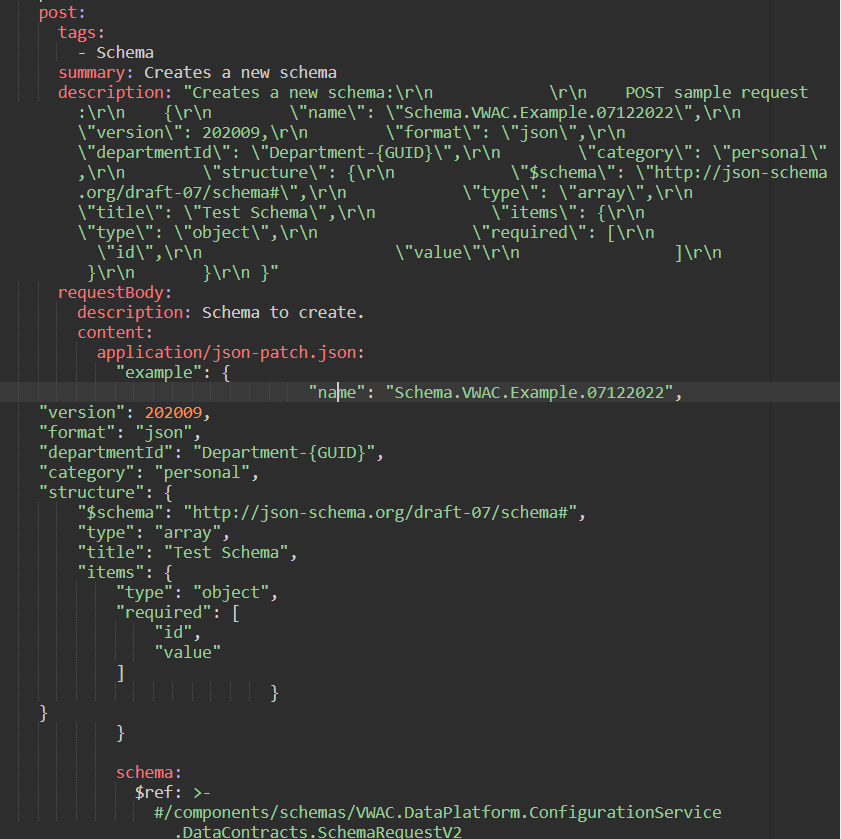
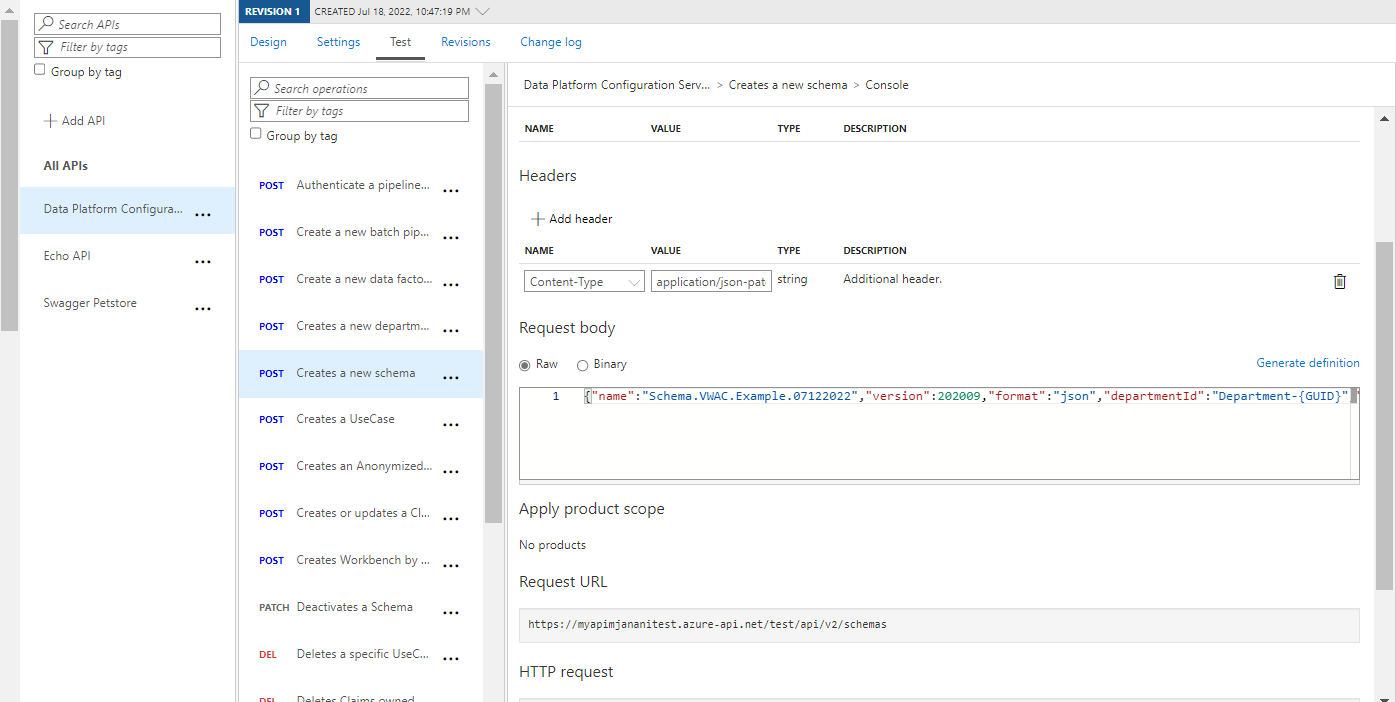
so to see the body content by default you need to add the example section in the swagger file please find the modified swagger.json file for schema to create 221870-finalswaggerjson-2.txt
please let me know incase of further queries, I would be happy to assist you.
To benefit the community find the right answers, please do mark the post which was helpful by clicking on ‘Accept Answer’ & ‘Up-Vote’.