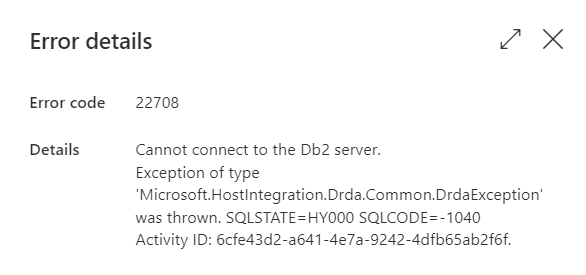Hi @Chandrashekar S ,
Thank you for posting query in Microsoft Q&A Platform.
It looks like issue related to having proper integration runtime to connect with DB2 store.
If your data store is located inside an on-premises network, an Azure virtual network, or Amazon Virtual Private Cloud, you need to configure a self-hosted integration runtime to connect to it.
If your data store is a managed cloud data service, you can use the Azure Integration Runtime. If the access is restricted to IPs that are approved in the firewall rules, you can add Azure Integration Runtime IPs to the allow list.
You can also use the managed virtual network integration runtime feature in Azure Data Factory to access the on-premises network without installing and configuring a self-hosted integration runtime.
For more information about the network security mechanisms and options supported by Data Factory, see Data access strategies.
Hope this helps. Please let us know how it goes.
---------
Please consider hitting Accept Answer button. Accepted answers help community as well.