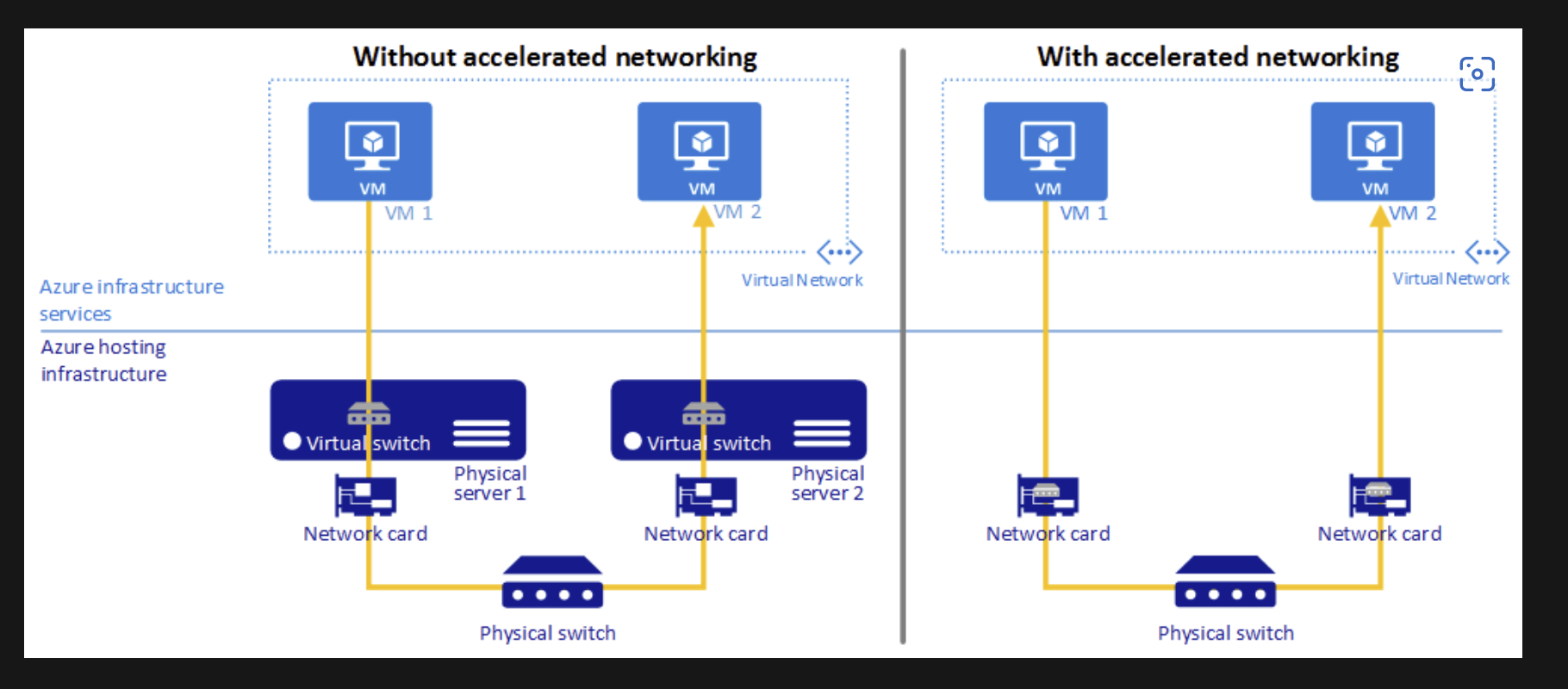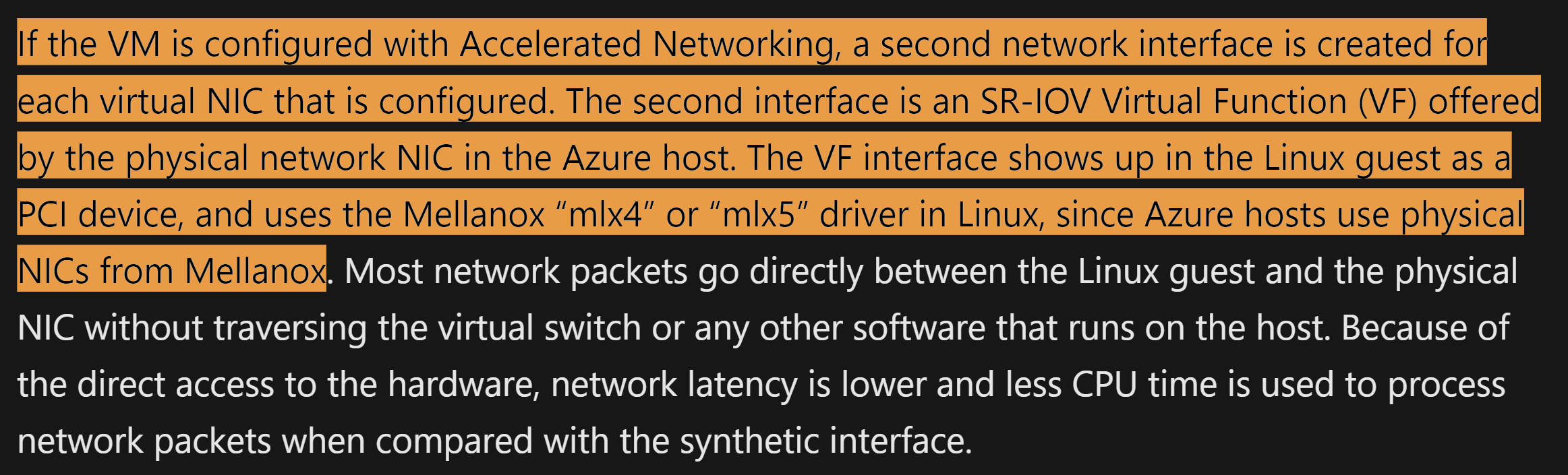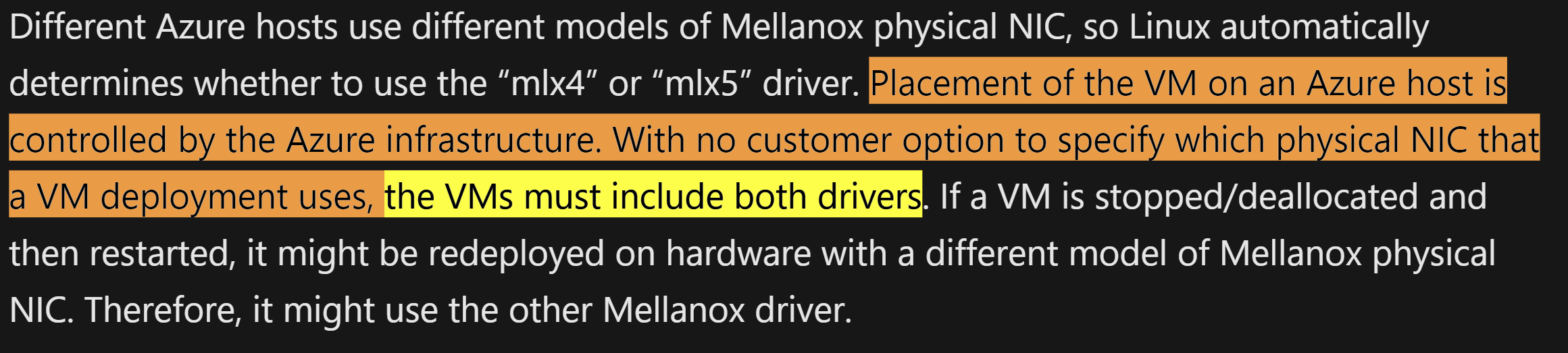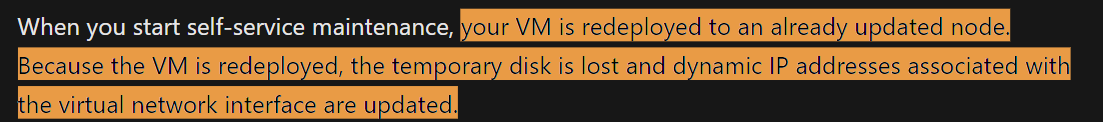Hi @flexiWAN Networks ,
I am summarizing our discussion and posting it as a single answer as it might be beneficial to other community members reading this thread.
You had a specific requirement that you wanted your Accelerated Networking VM to get hosted in a specific Physical server with Mellanox Technologies MT27710 Family [ConnectX-4 Lx Virtual Function] NIC.
**To Explain why this is happening, **
- When you stop the virtual machine, it will be deallocated from the current physical server and when you start the machine again it will be started/allocated on the new physical server in the data center and that particular machine will have a new hardware MAC address.
- So, for every reboot, the VM may land in any Host and there is no guarantee that it would land on X-4 family
- Currently, there is no mechanism to specify the host where a VM would land in Azure
- Refer: https://learn.microsoft.com/en-us/azure/virtual-network/accelerated-networking-how-it-works
-
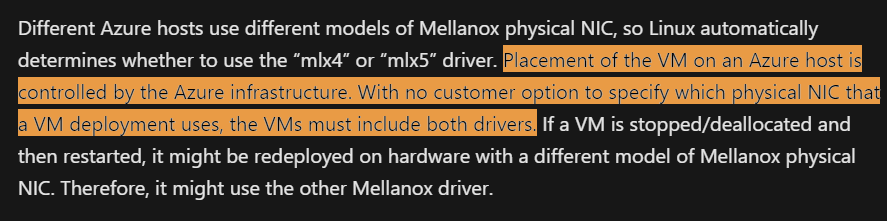
- You wanted to know if the same can be accomplished via Azure Dedicated Host
Now, with respect to Azure Dedicated Host,
- With Azure Dedicated Host, yes, this can be achieved.
- Once you land up in a Host with X-4 family, the host will not change, even for Host maintenance and updates
- There is also a mechanism to control the maintenance events
- Refer : https://learn.microsoft.com/en-us/azure/virtual-machines/maintenance-configurations
- https://learn.microsoft.com/en-us/azure/virtual-machines/dedicated-hosts#maintenance-control
-
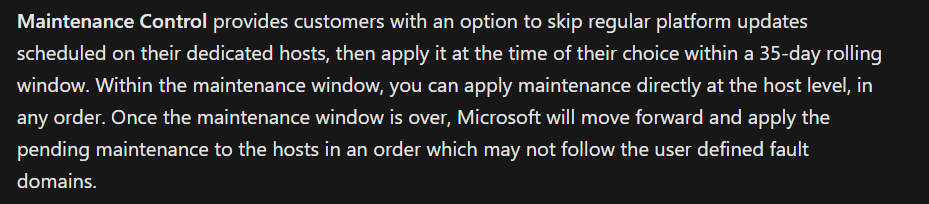
- The only limitation is that if there is a node failure, and if you have disabled autoReplaceOnFailure, the VMs will not self-heal
- https://learn.microsoft.com/en-us/azure/virtual-machines/dedicated-hosts
-
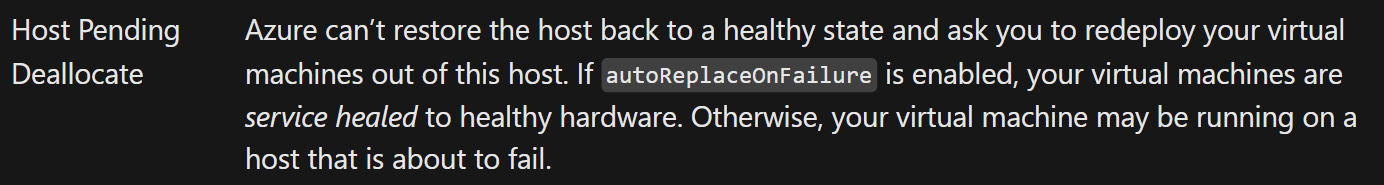
-In terms of host failure, if you want to recover the host, it’s possible that the host could resolve itself and move back to a healthy state. Otherwise, you will need to provision a new host (which would be deployed on new underlying hardware) and migrate the VMs from their old host onto the new host. This would require downtime. - However, the chance of this happening is comparatively very low, and you can work around this by having any High Availability set up.
I hope this provides you with more clarity on your question and how you may achieve this.
Thanks,
Kapil
Please don’t forget to close the thread by clicking "Accept the answer" wherever the information provided helps you, as this can be beneficial to other community members.