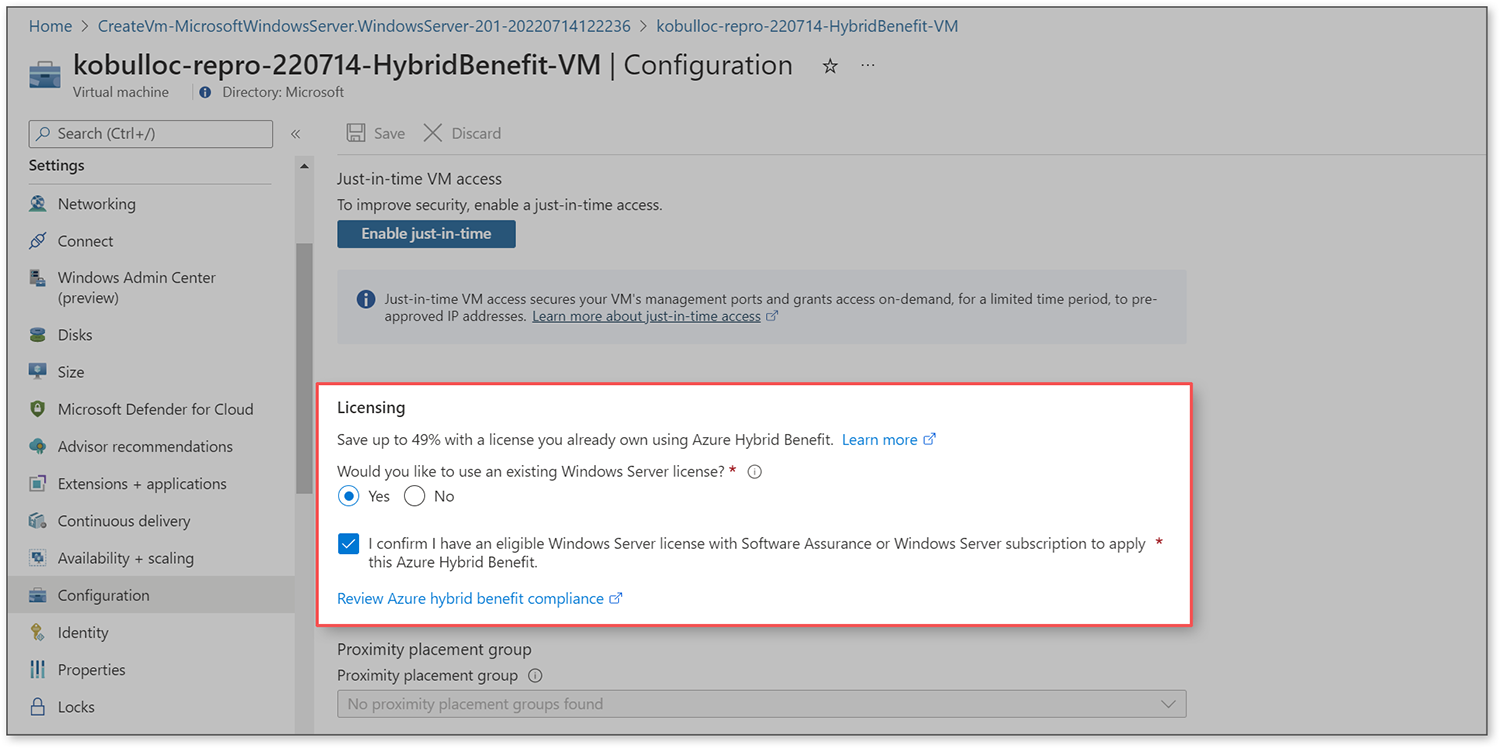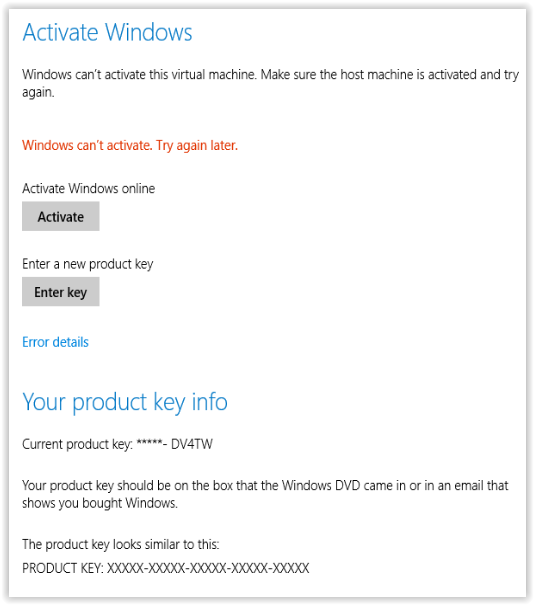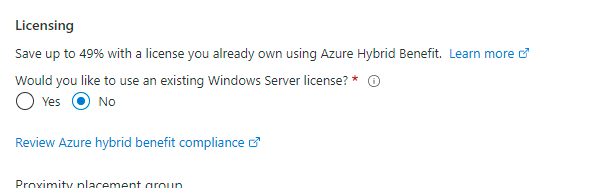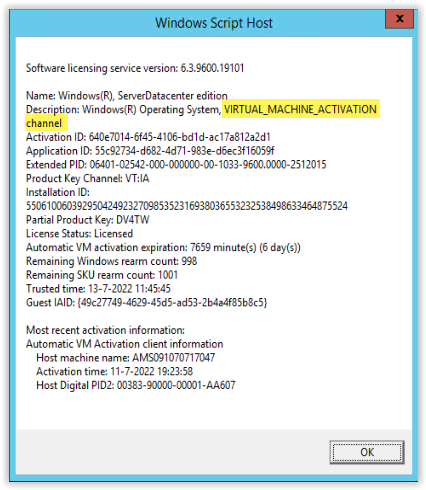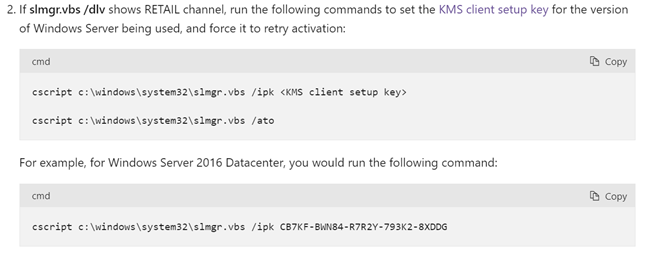Hello, @Tarun Mehta !
What do I need to do after removing the Azure Hybrid Benefit?
Unchecking the Azure Hybrid Benefit licensing option in the portal will update metadata within Azure but will not directly affect the VM post creation. Do keep in mind, however, that while Datacenter edition licenses allow for simultaneous use on-premises and in Azure, Standard edition licenses must be used either on-premises or in Azure (you'll get 180 days of concurrent use rights while migrating servers). Read more on the Azure Hybrid Benefit FAQ.
This means that the activation error you are experiencing is unrelated to the change in the Azure Hybrid Benefit licensing option and the correct course of action is to troubleshoot activation as recommended by @Andreas Baumgarten .