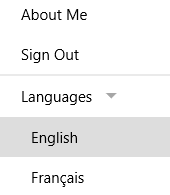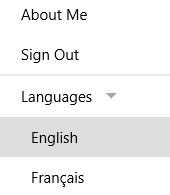I have tested in my end and I cannot reproduce the issue.
Please go to site settings -> language settings to check whether tick Overwrite Translation.
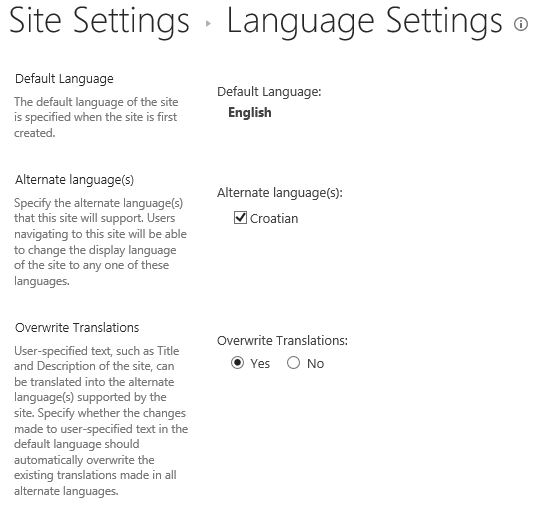
If the answer is helpful, please click "Accept Answer" and kindly upvote it. If you have extra questions about this answer, please click "Comment".
Note: Please follow the steps in our documentation to enable e-mail notifications if you want to receive the related email notification for this thread.