
I have the exact same issue. Looking for a solution. Thanks.
This browser is no longer supported.
Upgrade to Microsoft Edge to take advantage of the latest features, security updates, and technical support.
This is a new issue for us that just started July 7th. Everything was working on the 6th, and then tried again the next day and ran into this experience.
Issue:
User tries to open a site in IE mode and the site does not load. Additionally, other O365 elements do not load as expected.
Page does not load
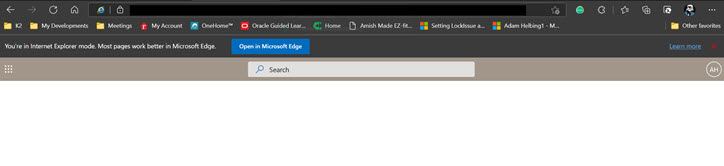
Versus regular edge/chrome – no IE mode
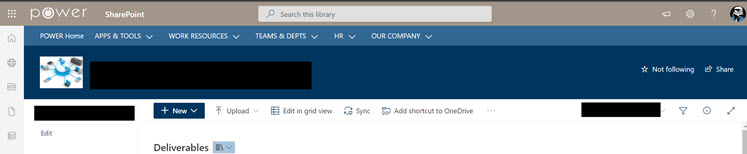
App launcher is empty
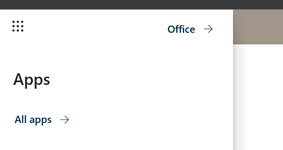
Versus regular edge/chrome – no IE mode
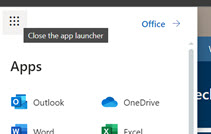
Profile is not full profile
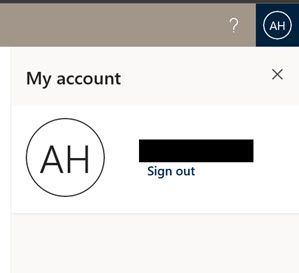
Versus regular edge/chrome – no IE mode
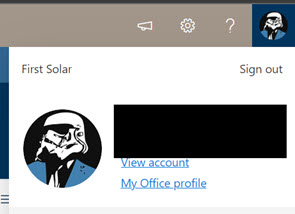
This issue affects most of our sites… but not all. What I have been able to deduce so far is that it has all of a sudden has to do with modern SharePoint versus Classic SharePoint.
Any library that was set to use the Classic experience in the library settings works in IE mode just fine. But any library not explicitly set to use the classic experience no longer loads in IE mode. Even if you use the link on a given library to open ‘return to classic SharePoint’ which will reopen the library in the classic mode, reloading then in IE mode will result in the same issues as above.
The other bit that I noticed is in the details of the information window that appears after reloading a site in IE mode. With URLs that this feature works with, it shows its opening in IE11.
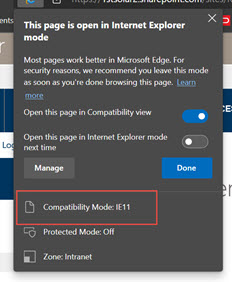
But with the URLs that don’t work, it shows the compatibility mode as unknown.
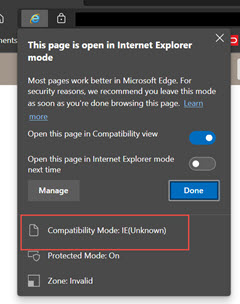


I have the exact same issue. Looking for a solution. Thanks.
We are running into this issue today 7/15 and the only solution to open in IE Mode is through Classic Experience.

I agree with you thanks

Hi @AdamHelbing-3554 ,
Is the problem solved?
For us the behavior changed. We no longer see 'Error details: Error: spfx loader is not present in the page in IE'. We can now see the modern page loading with global nav, ribbons etc., page title but OOTB sharepoint webparts (list view webparts inside expandable/collapsible sections) still do not show. Something's changing though.