Hi! Yes this issue has been resolved.
I was making a mistake in the setup wizard.
During the setup wizard you need to provide the secret from your App Registration in Azure, so I realized that my mistake was that I was copying the secret ID and not the secret Value :)
Error when trying to deploy a Red Hat OpenShift Cluster
hi all!
I am getting this error when trying to create a Red Hat OpenShift Cluster in Azure:
{"code":"InvalidTemplate","message":"Deployment template validation failed: 'The value for the template parameter 'rpObjectId' at line '215' and column '23' is not provided. Please see https://aka.ms/resource-manager-parameter-files for usage details.'."}
I followed this guide which is the official Openshift YouTube channel: https://www.youtube.com/watch?v=iY66MONBfVQ
Any ideas what might be the issue ?
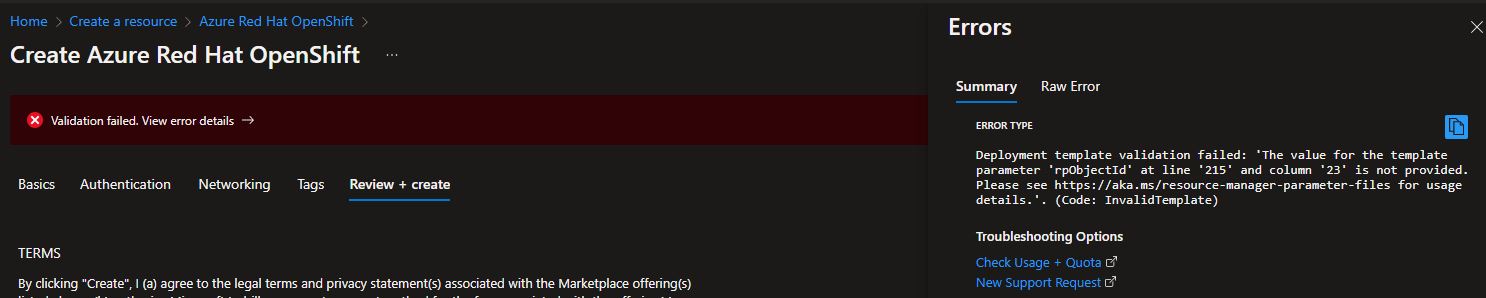
2 answers
Sort by: Most helpful
-
Dimitris Krallis 66 Reputation points
2022-08-30T08:44:41.777+00:00 -
 Nadav Ben Haim 501 Reputation points Microsoft Employee
Nadav Ben Haim 501 Reputation points Microsoft Employee2022-08-30T08:36:50.207+00:00 Hello.
Were you able to resolve this?
This looks like a combination of a quota issue with a mistake in the template.